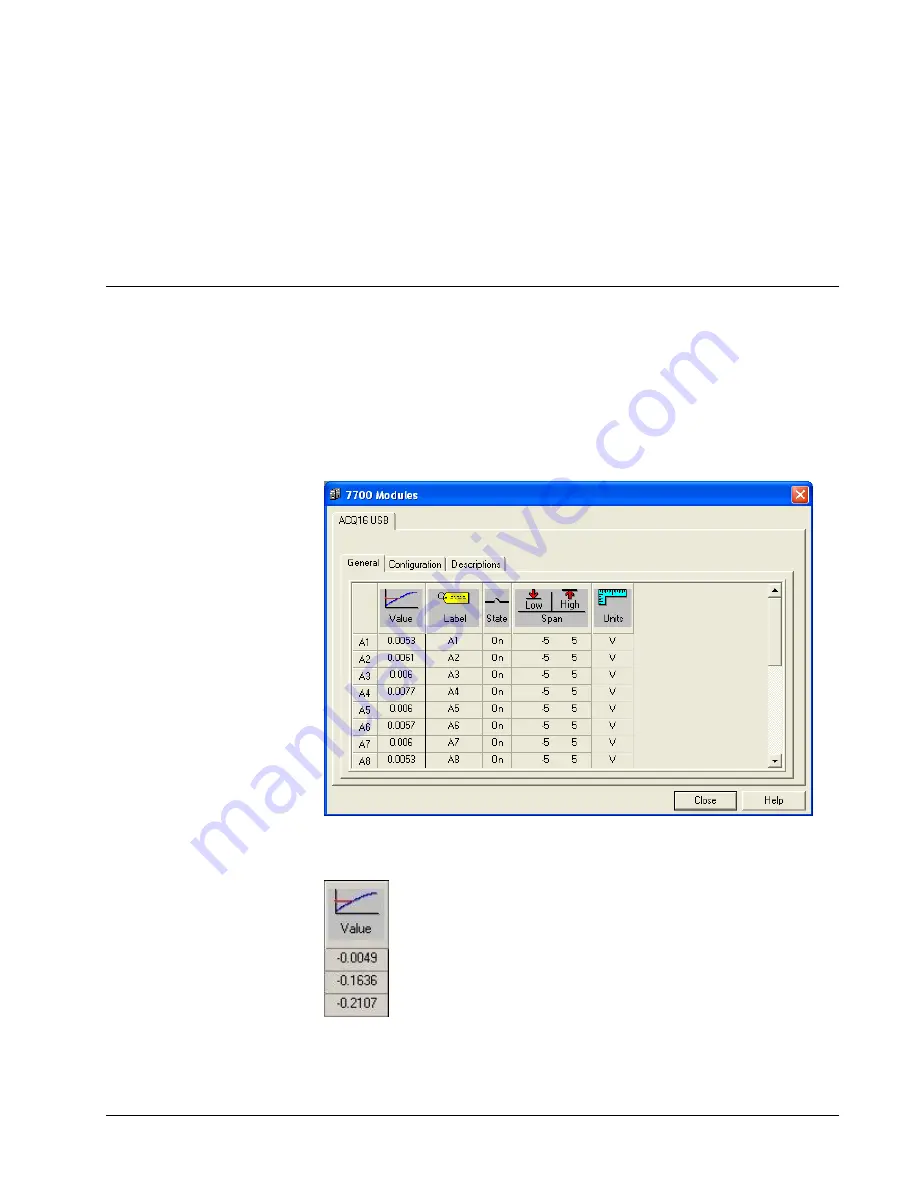
ACQ16 USB Installation Manual
Calibration Dialog
•
13
Calibration Dialog
Configuring the ACQ16 USB
A group of tabs appears when
7700 Amplifier Setup
is selected from the
Calibration
menu. This will include General, Configuration, and Descriptions tabs,
which are accessed by their own tabs.
General Tab
The General Tab allows the user to set up channel specific signal conditioner
parameters. They include the channel Label, State, and Span.
ACQ16 USB General Tab
Value
This column continuously displays the current value that is on the input of the signal
conditioner. This column is updated by the system once every second and cannot be
updated by the user.






























