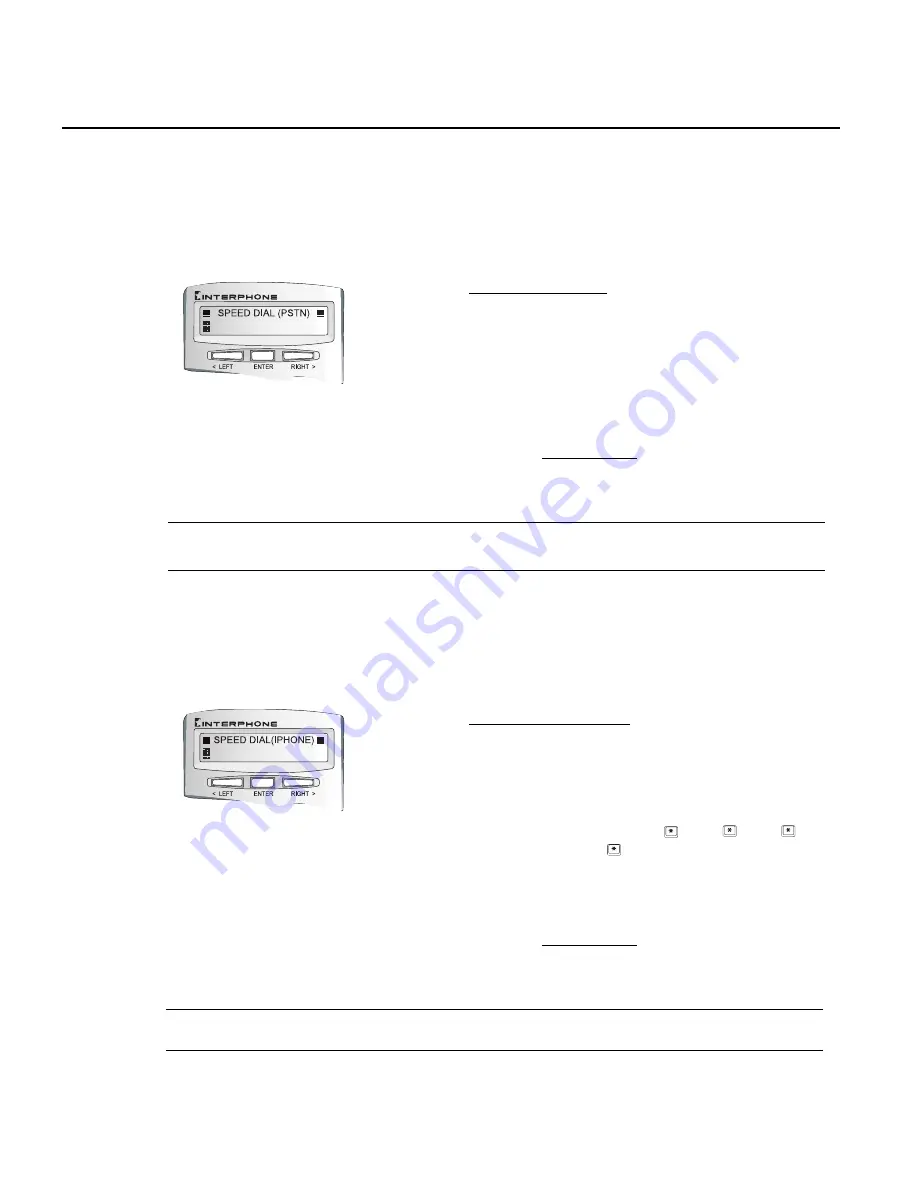
Step 1
With SPEED DIAL (PSTN) displayed, press ENTER to edit.
Step 2
Press ENTER to input data for the 1st entry.
Step 3
Key in the Name referring to Key & Characters Table.
Press ENTER to save and edit phone number.
Step 4
Key in the Phone Number. Press ENTER to save and exit.
Step 5
Press <RIGHT> to scroll to the next entry.
Step 6
Repeat steps 2 to 4 to input more entries.
Step 7
You can scroll to EXIT TO MAIN and press ENTER to exit to
the main menu.
Speed Dial (I-PHONE)
InterPhone provides the speed dial function on I-PHONE Mode. You can save up to 21 entries
of frequently used IP Address, Device ID Number or Phone Number.
3-11
Configuring Your InterPhone
n
Exit Setup
Note: If you are at the extension side and need to dial “0” to get a line, you may save the phone
number with “0” as a prefix.
Note: When you edit Phone Number for using Device-to-Phone mode, if you are at the extension
side and need to dial “0” to get a line, please save the phone number with “0” as a prefix.
Speed Dial (PSTN)
InterPhone provides the speed dial function on PSTN mode. You can save up to 21 entries of
frequently used Phone Number.
Step 1
With SPEED DIAL (I-PHONE) displayed, press ENTER to
edit.
Step 2
Press ENTER to input data for the 1st entry.
Step 3
Key in the name referring to Key & CharactersTable. Press
ENTER to save and edit IP, ID, or Phone Number.
Step 4
Key in the IP Address (e.g. _ _ _ _ _ _ _ _ _ _
_ _ ) or ID Number (e.g. _ _ _ _ _ _ ) or Phone
Number. Press ENTER to save and exit.
Step 5
Press <RIGHT> to scroll to the next entry.
Step 6
Repeat steps 2 to 4 to input more entries.
Step 7
You can scroll to EXIT TO MAIN and press ENTER to exit to
the main menu.
Summary of Contents for InterPhone
Page 2: ......
Page 6: ...InterPhone Operation Manual n Table Of Contents ...
Page 12: ...InterPhone Operation Manual n Free Online Upgrade 1 6 ...
Page 16: ...InterPhone Operation Manual 2 4 n Ready to Configure ...
Page 36: ...InterPhone Operation Manual 4 8 n To Pick Up Another Incoming Phone Call ...
Page 40: ...InterPhone Operation Manual 5 4 n Restoring Original Version ...






























