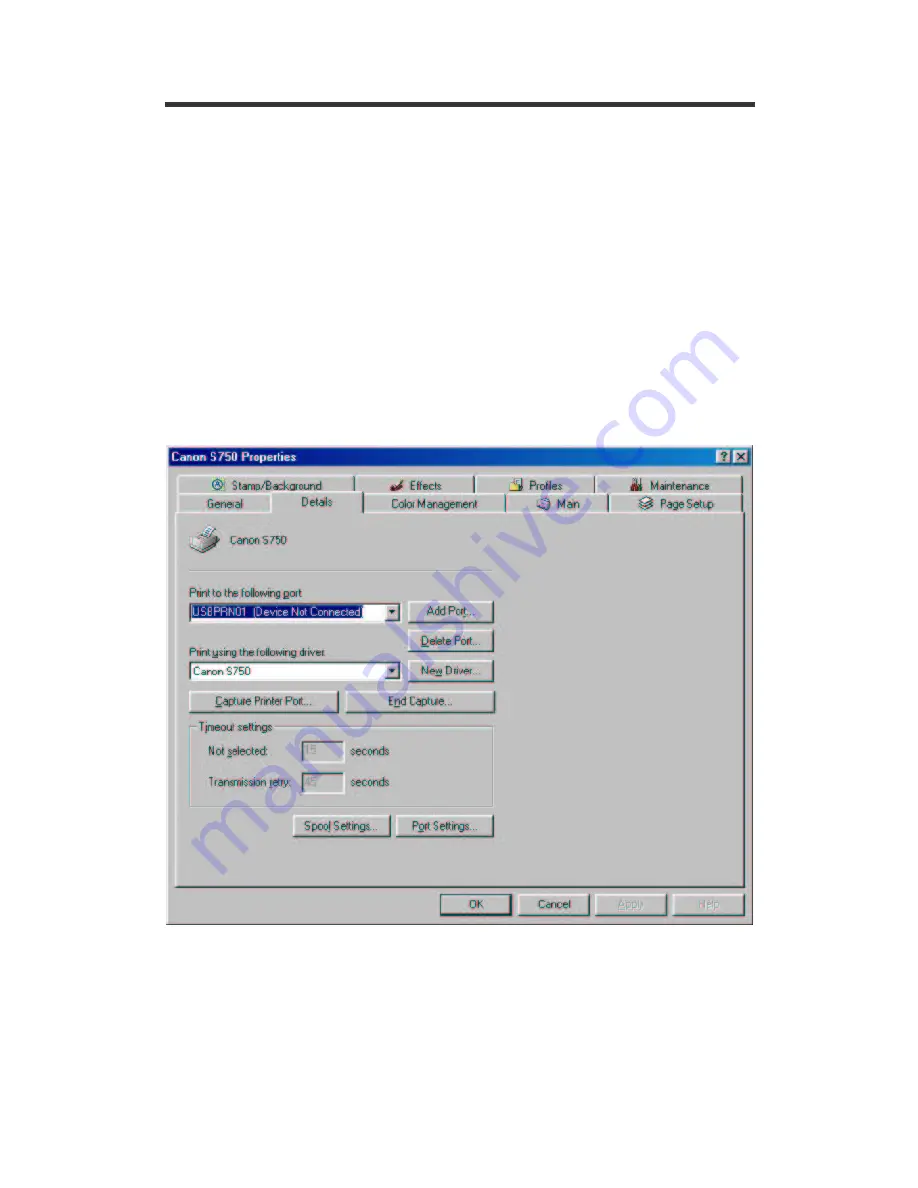
XH1151 – DSE Broadband Router
34
7 PC Configuration to use the network printer
7.1 Windows 98SE
1. Make sure that your USB printer is working correctly when directly connected to your
computer.
2. Unplug it from the computer and plug it to the USB port on the router.
3. Click the “Start” button, choose “Settings” and “Printers”.
4. Right-click on your Printer and select “Properties”.
5. Select the “Details” tab. Click “Add Port”.


























