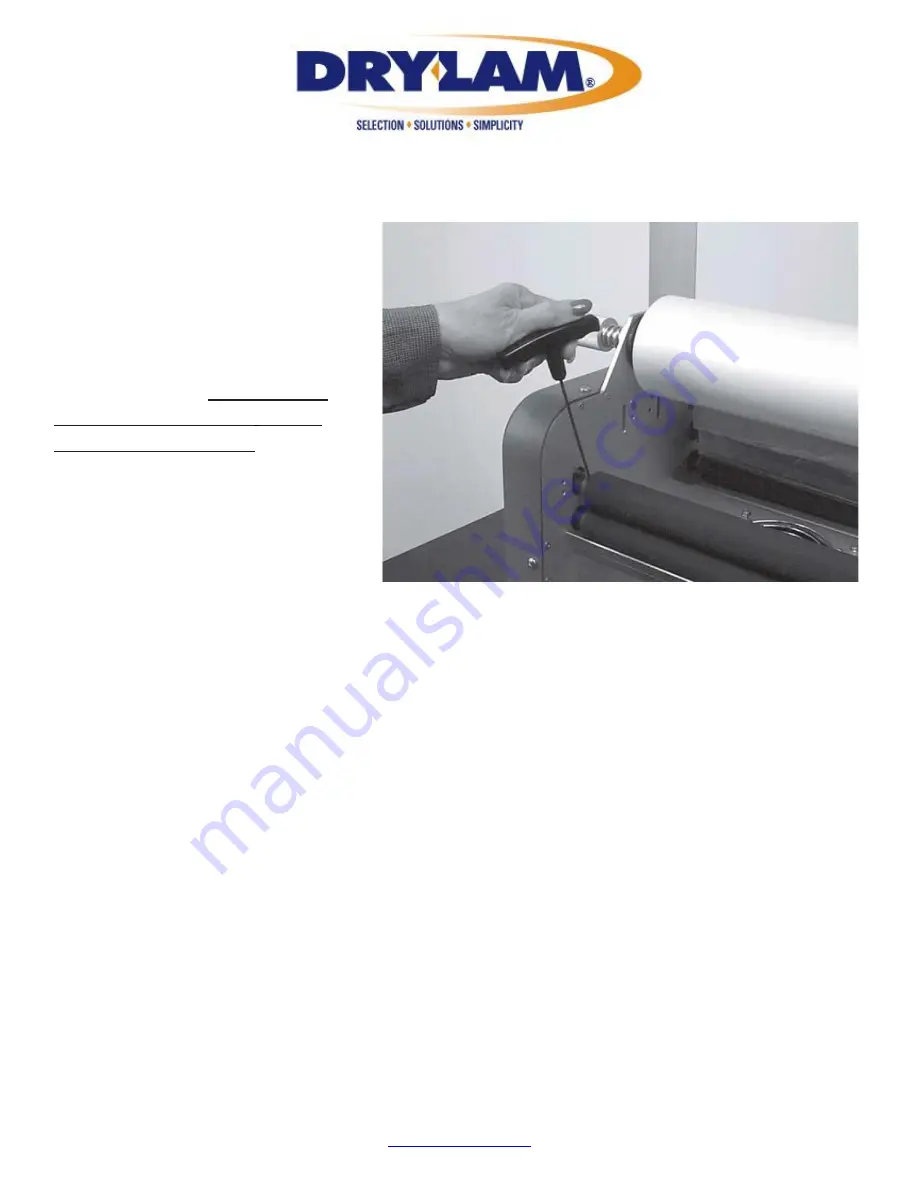
23220 W. 84
th
St., Shawnee, KS 66227
Phone: (888) 633-1973
Brian Jennett- Tech-Line/Service Manager ext 8575
http://www.DryLam.com
27STA Instruction manual.docx Page 19 of 24
REMOVING A “WRAP-AROUND”
A "wrap-around" occurs if the film
exiting the rear rollers curls around
one of them causing the laminate to
wind around the roller.
If the wrap-around is not severe,
simply use the reverse feature and
back the film out.
Make sure to
remove the Feed Table before
reversing the machine!
For extreme wrap-arounds (i.e.
when film and/or product have
wrapped around the rubber rollers
several times) follow this
procedure:
Shut the machine off!
DryLam Laminators have 3/32” set screws at both ends of each
laminating and pull roller. Loosen all four set screws on the pull rollers. Cut the plastic
between the laminating and pull rollers, grab the loose end and pull. The rollers will rotate
freely on the roll shafts and the “wrap- around” will easily unwrap. Tighten all the set screws
and rethread the film.



























