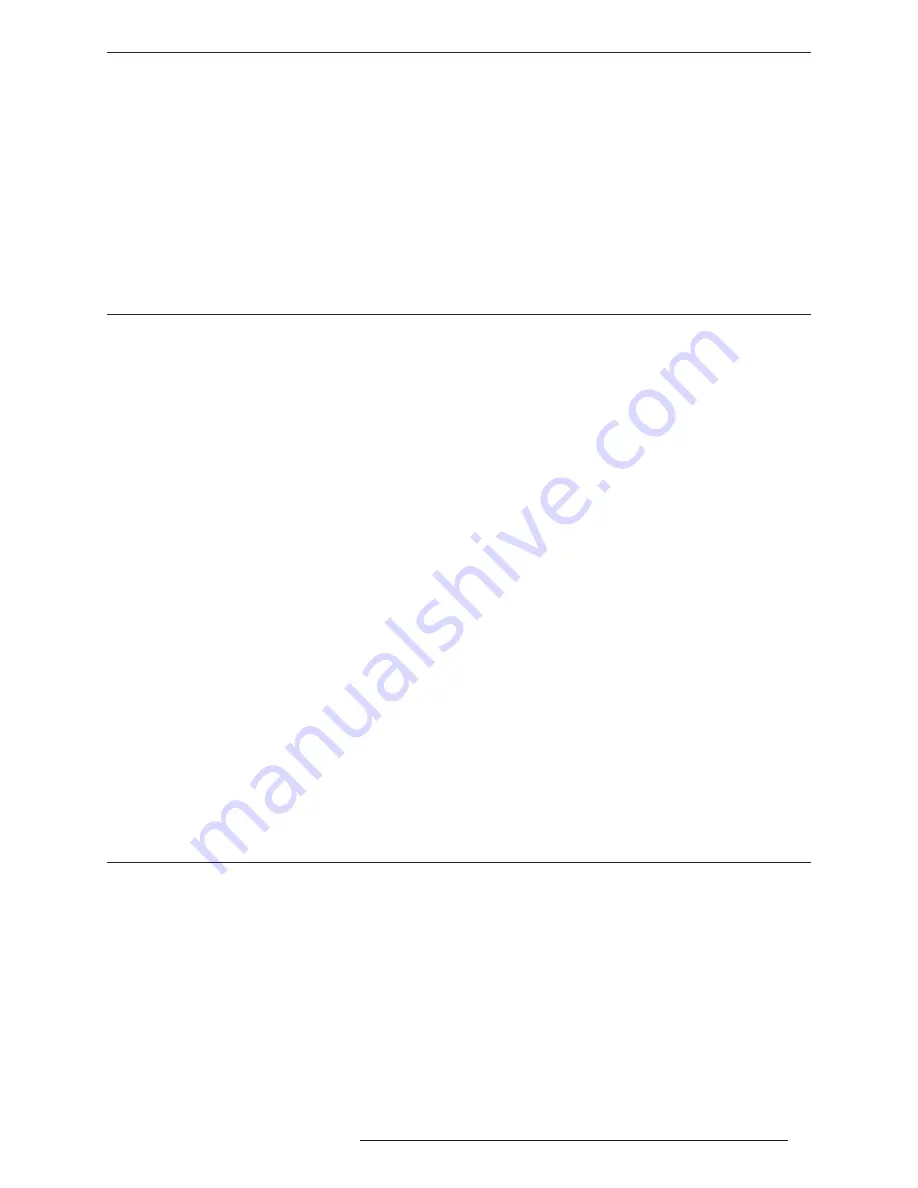
SettIngS SCreen
R699854 - Dreamy Geek 2 User Manual
19
PPoE
To set an internet connection using the Point-to-Point protocole. PPoE protocole is generally used to establish an
internet connection when using DSL. Use the login and password given by your ISP to fill the empty fields
Proxy Setting
To set a proxy if needed for your internet connection. Ask your network administrator how to fill the fields.
Hotspot (WiFi)
To turn this unit into a WiFi Hotspot and sharing wirelessly its internet connection to the WLAN.
Miracast
Use this menu to set and turn On the Miracast function.
10.4 Image Settings
Gyro horizontal
Confirm and set the current horizontal inclinaison set by the integrated gyroscope.
Projection mode set
Set the correct mode:
• Normal Front for standard projection on a white screen or on the wall, the projector being in table position.
• Normal Back, this setting flips horizontally the projected picture in rear-projection installs where the picture is
directly watched on a transparent screen.
• Invert Front, this setting flips vertically the projected picture in cases where this unit is installed at the ceiling
or similar position.
• Invert Back, this setting flips both horizontally and vertically the projected picture when this unit is installed at
the ceiling and behind a transparent screen.
Zoom Adjust Menu
• Zoom Factor, set the correct picture geometry depending of your source 16:9 is typically best suited for video
playback and 16:10 for computer sources.
• Zoom Adjust, fine tune the digital zoom on both horizontal and vertical axis.
• V Zoom and H Zoom concerns only fine tuning of vertical zoom and horizontal zooms.
Auto Keystone
When enable, this function will self-calibrate the vertical keystone during operation.
T Rectify
Manual Keystone adjustment. -50 to +50.
HDMI Version
This function will modify the characteristics of the HDMI inputs. This may be useful to downgrade the HDMI
version 1.4 down to 1.3 when you want to disable the 3D functions from your source (Bluray player or computer).
10.5 Video Settings
Audio Balance
Sets the balance between the left and right audio channels. Balanced audio channels are set at 50.
SPDIF
Sets the digital output format. Use Raw for the best quality, PCM for compatibility.
Speaker
Turns On or Off the integrated speakers of this unit.
Boot Play video
Turns On the boot screen animation.
Summary of Contents for Dreamy geek II
Page 1: ......
Page 4: ...R699854 Dreamy Geek 2 User Manual 4 14 2 Unexpected Behavior 23 15 0 SPECIFICATIONS 24...
Page 26: ...R699854 Dreamy Geek 2 User Manual 26...
Page 27: ...R699854 Dreamy Geek 2 User Manual 27...
Page 28: ......










































