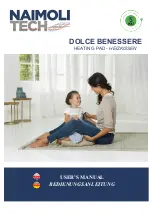6
EN
• Insert the control unit connector (2) in the mattress protector connector (1) to connect
the control unit to the mattress protector.
• For the dual controls models, repeat this for the other side.
• Run the control unit cable along the floor next to the bed. Do not squash the control
unit cable between the mattress and the bed frame.
• Insert the plug of the control unit cable in the mains socket (3). Every time the plug is
inserted, the control unit automatically performs a self-diagnosis, lighting up all LEDs
(10, 11) in a clockwise sequence for around two seconds.
SWITCHING ON AND SELECTING THE RIGHT TEMPERATURE
The control unit can be set to the following temperature levels:
6: Fast pre-heat temperature
5-4: Medium pre-heat temperature
3-1: Continuous or all-night use
• To switch the mattress protector on press the ON/OFF button (7). Every time the appliance is
turned on, the control unit automatically checks the appliance is working correctly, lighting up
all LEDs (10, 11) in a clockwise sequence. Following this check, the control unit automatically
sets to temperature 6 and the auto shut off timer to 1 hour.
• For fast pre-heat, use maximum temperature 6. If you like a medium pre-heat temperature,
then you can select 4-5 by pressing the temperature selector button (8) until the LED for
the required temperature lights up (11). The higher the number selected, the higher the
temperature.
IMPORTANT: The temperature of the mattress protector must be evaluated by lying in
the bed rather than just feeling it by hand.
CONTINUOUS OR ALL NIGHT USE
For continuous or all night use of the appliance, set the control
unit to temperature levels from 1 to 3 only.
To set the control unit to the continuous use temperature, press the temperature selector button
(8) until LEDs 1, 2 or 3 light up (11).
DO NOT get into bed with the control unit set to a higher
temperature than recommended for continuous use.
If the appliance is slept on with the controls set to a higher temperature
the user may suffer skin burns or heat stroke.
WARNING! DO NOT place the control unit under the pillow
or under the sheets when in use.
MI004055_R90.indd 6
MI004055_R90.indd 6
11/01/22 20:51
11/01/22 20:51
Summary of Contents for R9005
Page 12: ...MI004055 050122...