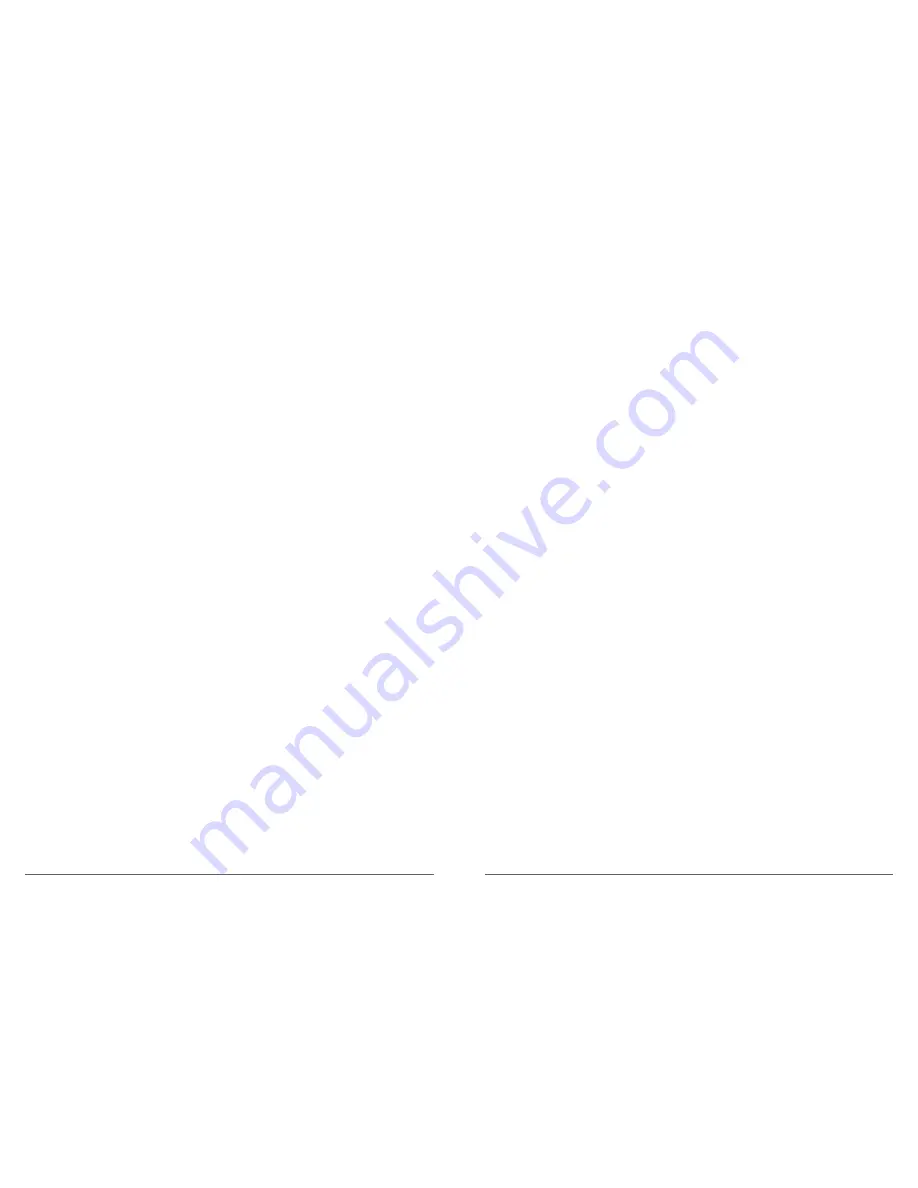
13. Date Stamp:
Off / On
Default setting is on.
Turn on Date Stamp, this camera adds date stamp to the videos you take.
14. Record Audio:
Off / On
Default setting is on.
Turn off Record Audio, the camera does not record audio when you record video.
15. Screen Saver:
Off / 1 Minute / 2 Minutes / 3 Minutes
Default setting is off.
Turns off the LCD display after a period of inactivity to save battery life. To turn on the LCD
display again, press any button on the camera.
16. Auto Power Off:
Off / 3 Minutes / 5 Minutes / 10 Minutes
Default setting is off.
Powers off your Vision 2 after a period of inactivity to save battery life.
Note:
Voice Control is not available when the camera is off. When using Voice Control,
consider selecting a higher time period (or Never) for Auto Power Off.
17. Beep Sound:
Off / On
Default setting is on.
Sets the volume of your Vision 2's alerts.
18. OSD Mode:
Off / On
Default setting is on.
OSD (On Screen Display) is a feature of action cameras that displays video or photo
resolution, date, time and setting data on the camera screen.
19. Exposure:
+0.7 / +0.3 / +0.0 / -0.3 / -0.7 / -1.0 / -1.3 / -1.7 / -2.0
Default setting is + 0.0.
By default, your camera uses the entire image to determine the appropriate exposure level.
However, Exposure lets you select an area that you want the camera to prioritize when
determining exposure. This setting is particularly useful in shots where an important region
might otherwise be over- or underexposed.
When you change this setting, the LCD display immediately shows you the effect on your
image. If you change modes, the camera returns to using the entire scene to determine
the correct level of exposure.
20. White Balance:
Auto / Daylight / Cloudy / Tungsten / Fluorescent
Default setting is Auto.
White Balance lets you adjust the color temperature of videos and photos to optimize for
cool or warm lighting conditions. When you change this setting, the LCD display
immediately shows you the effect on your image.
21. Frequency:
50Hz / 60Hz
Default setting is 50Hz.
22. WDR:
Off / On
Default setting is on.
Wide Dynamic Range (WDR) retains a greater level of detail in the dark and bright areas of
an image. The result is a photo that is properly exposed for both of these extremes. This
setting is especially useful for scenes that are backlist or that have large bright regions and
a dark foreground. WDR is available only for the Photo capture mode.
23. Quality:
Fine / Normal / Economy
Default setting is Normal.
24. Sharpness:
Strong / Normal / Soft
Default setting is Normal.
Sharpness controls the quality of details captured in your video footage or photos. When
you change this setting, the touch display immediately shows you the effect on your image.
25. ISO:
Auto / 100 / 200 / 400 / 800 / 1600
Default setting is Auto.
ISO determines the camera’s sensitivity to light, and creates a trade-off between brightness
and resulting image noise. Image noise refers to the degree of graininess in the image.
In low light, higher ISO values result in brighter images, but with greater image noise.
Lower values result in lower image noise, but darker images. When you change this setting,
the LCD display immediately shows you the effect on your image.
09
10












