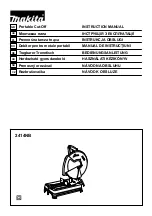14
DR
®
PULSE 62V POLE SAW
USB Port
Figure 19
If the Saw Becomes Pinched or Trapped
1.
Wait for the Blade to stop, wait five minutes for the Saw to cool, remove the Battery and wear gloves to protect your hands
from the Chain teeth.
2.
If you can reach the limb from the ground, lift the limb while holding the Saw. This should release the “PINCH” and free the
Saw.
3.
If the Saw is still trapped, call a professional for assistance.
Minimize Kickback
Kickback may occur when the moving Chain contacts an object at the upper portion of the tip of the Bar or when the wood closes
in and pinches the Pole Saw in the cut. Contact at the upper portion of the tip of the Bar can cause the Chain to dig into the
object and stop the Chain for an instant. The result is a lightening fast, reverse reaction, which kicks the Bar up and back toward
the operator. If the Pole Saw is pinched along the top of the Bar, the Bar can be driven rapidly back toward the operator. Either of
these reactions can cause loss of Saw control, which can result in serious injury. Do not rely exclusively upon the safety devices
built into the Saw. As a Pole Saw user, you should take several steps to keep your cutting jobs free from accident or injury.
You should follow the following precautions to minimize kickback:
Before you start the unit, make sure the Pole Saw is not contacting any object.
Always grip the Pole and Handle firmly with both hands when unit is running. Place one hand on the Pole and your other hand
on the Molded Handle with your thumbs and fingers encircling the Pole and Handle. A firm grip together with positioning the
Handle against your body will help you maintain control of the Saw if kickback occurs.
Make sure that the area in which you are cutting is free from obstructions.
Do not let the Kickback Danger Zone area of the Bar contact a log, branch,
fence or any other obstruction that could be hit while you are operating the
Saw
(
Figure 18
).
Always cut with the unit running at full speed. Fully squeeze the ON/OFF
Trigger and maintain a steady cutting speed.
Wear non-slip gloves for maximum grip and protection.
Extend the Pole only to the length required to reach the limb cut. Do not
extend the Handle above waist height.
Additional Features
USB Charge Port
The Battery can be used to charge/operate phones or other electronic devices
that use a USB cord.
1.
Remove the Battery from the Pole Saw.
2.
Plug the device into the USB Port of the Battery (
Figure 19
).
Figure 18
Kickback
Danger
Zone