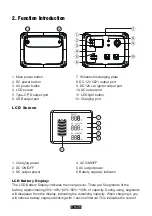EN-09
light, and the LCD will display “AC ON”.
DC power off :
Press and hold the AC button for over 2 seconds, the AC indicator will
be off, and the LCD will display “AC OFF”.
!
Note:
Turn off these buttons to save power when no using.
!
Note:
The LCD background light will automatically go off after no operation for a
period of time, and will be on again when short pressing any button.
!
Note:
If the DC/AC button is turned off and there is no other operation, it will shut
down automatically after 10 minutes to save power.
●Connectible devices
USB output port:
smartphone, MP3 player, digital camera, electronic reader, tablet
computer, etc.
Type-C PD output port:
smart phones, tablets, etc.
DC 12V 5521 output port:
mainly used for LED light bulb lighting.
DC12V Cigarette Lighter output port:
Vehicle Refrigerator and Other 12V
equipment.
AC output port:
notebook computer, camera, display devices and other AC power
supply working equipment.
!
Note:
DC output is suitable for most products in the market. Some products with
instantaneous high current may trigger over-current protection.
!
Note:
Please make sure that the connected electrical products can work properly
before using this product.
!
Note:
AC output uses electrical products with power below 300W.
!
Note:
According to different electrical products, rated power below 300W may not
be used (air conditioning, motor and other equipment requiring instantaneous high
current).
!
Note:
The output will stop automatically after overload protection.
!
Note:
If the output stops repeatedly, please stop using it immediately. Only by
eliminating the problem can it be used. Please contact the local designated system
installation and maintenance personnel.
!
Note:
Noise may occur in the broadcast or video player or TV and etc which are
connected to this product.