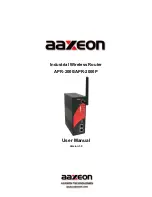T h e M o b il e C h o ic e f o r y o u r B r o a d b a n d I n t e r n e t
Reference Manual 8.0.0
6
© 2015 Dovado FZ-LLC
The value is only updated after initiating a new connection.
SMS:
Shows the number of unread SMS's.
WLAN:
The value within the brackets indicates the channel(s) currently used.
Time
: Displayed in a 24-hour format (HH:MM). In case the displayed time is incorrect, you can set
the time zone in the
System->NTP
page.
Connection
: Indicates whether your current Internet connection is via Ethernet WAN, USB modem
or via WiFi. This is useful if your router has been configured to perform automated failovers
between one dropped Internet connection to a secondary (backup) connection.
IP:
Shows the IP address the router has received from your Internet/Mobile-broadband Service
Provider.
VPN:
Show the IP address that the router has received from your VPN Service Provider
Connection Indicator
: Green color indicates that the Dovado router is connected to the Internet
via a USB modem. Yellow color indicates that the router is connected Internet, but LAN and WiFi
clients is disable to access the Internet due to that scheduled event in the Internet Scheduler. Red
color indicates that it is disconnected from the Internet.
Traffic
: Quickly displaying this month's Internet consumption in gigabytes (GB) on the downlink and
uplink of the USB modem.
New FW:
Indicates if there is a new firmware for the router. Click on the text to get to the Live
Upgrade page
Position
: The router’s GPS coordinates are displayed to the far right of the Status Overview Bar.
These coordinates can by automatically updated if in a moving vehicle (with help of a GPS dongle
in the additional USB port on the router), or are fixed coordinates when entered manually in the
POSITION->SETTINGS menu.
Sunrise/Sunset
: Based on the geographic position (GPS coordinates); the router will be able to
automatically calculate what time the Sun will rise and set each day. This will dynamically shift
throughout the year, and will assist you in automatically executing certain Home Automation tasks,
for instance the powering off/on the lamps at home in accordance with the rising/setting of the Sun.