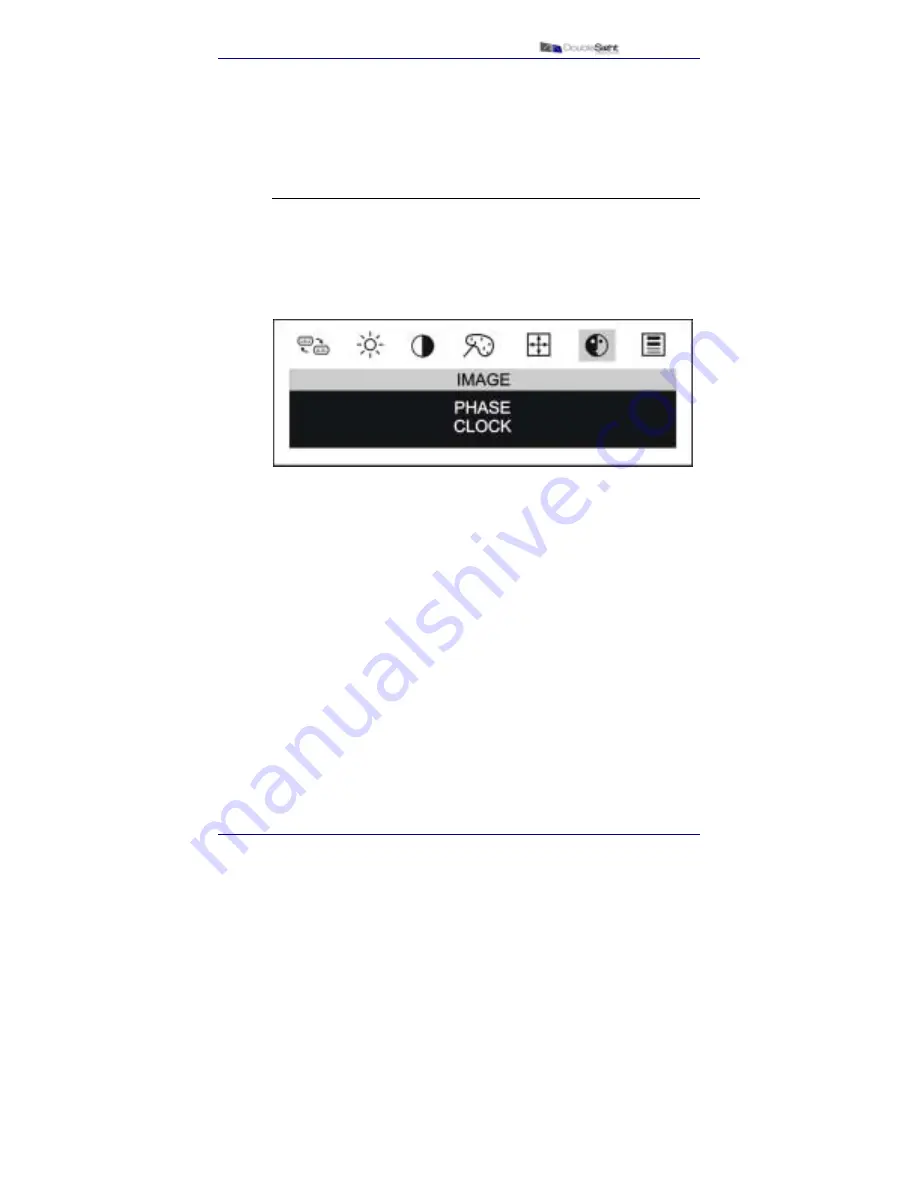
User’s Manual
www.doublesight.com
25
5.
Press the EXIT button to save the settings and return to the
Position menu.
6.
Press the EXIT button to return to the function selection menu.
Image
Use the image settings to adjust the sharpness, white balance, and to
fine-tune picture performance to compensate for drifts in the computer
signal. PHASE adjusts the focus of the display image; CLOCK
minimizes vertical stripes on the display background.
1.
Press the LEFT
◄
or RIGHT
►
button until the Image icon is
highlighted.
2.
Press the MENU button to select the Image menu.
3.
Press the LEFT
◄
or RIGHT
►
button to choose between
PHASE and CLOCK; then press the MENU button to select the
option.
4.
Press the LEFT
◄
or RIGHT
►
button to set the display as
desired on the 0-100 scale that appears.
5.
Press the EXIT button to save settings and return to the Image
menu.
6.
Press the EXIT button to return to the function selection menu.
Summary of Contents for DS-15 Series
Page 2: ......
Page 4: ......
Page 8: ...User s Manual iv Contents This page is left blank intentionally ...
Page 14: ...User s Manual 6 Notice to Users This page is left blank intentionally ...
Page 26: ...User s Manual 18 Setting Up Your Monitor This page is left blank intentionally ...
Page 36: ...User s Manual 28 Key Function Controls This page is left blank intentionally ...
Page 53: ...www doublesight com Part No TINSE3090D8 V3 Printed in Taiwan ...






























