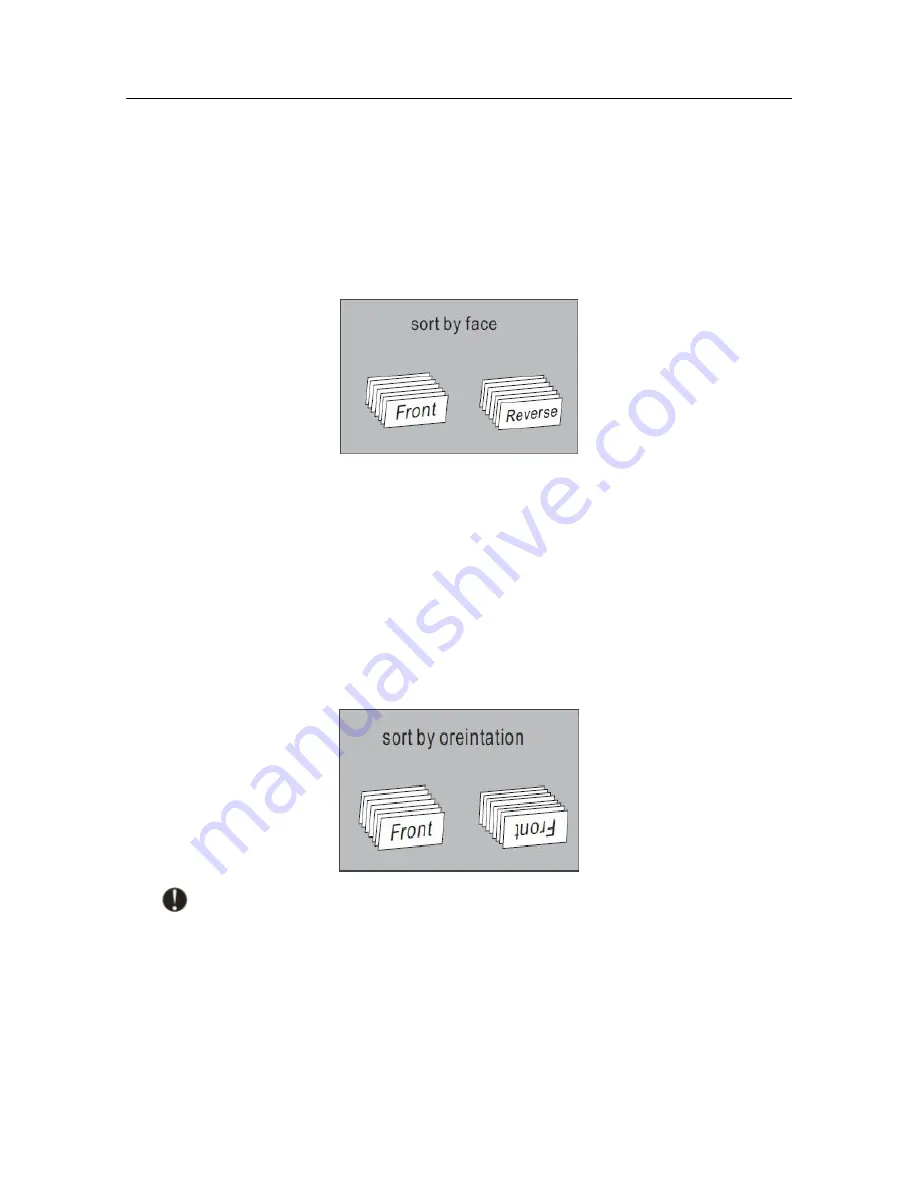
User Manual
10
In Face mode, "FACE" is displayed on the LCD and the machine will sort the banknotes
according to front and back.
The banknote with a front or the rear side first detected by the sensor, becomes the reference
for stacker. These banknotes are stacked there.
The banknote facing to the other side are then sorted into reject pocket, including any
suspect notes.
D. Orientation mode
In Orientation mode, "ORIENT" is displayed on the LCD and the machine will sort the
banknotes by orientation.
The banknote with a forward or the reversed orientation first detected by the sensor,
becomes the reference for stacker. These banknotes are stacked there.
The banknote facing to the other orientation are then sorted into reject pocket, including any
suspect notes.
Note: We suggest you to sort the banknotes by face first and then by orientation.
E. Count mode
If you only need to count the pieces of banknotes, press the "MODE" key on the control panel.
when the "COUNT" is displayed on the LCD, the machine will count the total pieces without
detection. After the banknote counting is finished, the number displayed on the LCD is the total


































