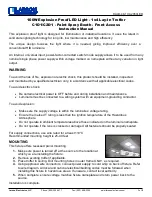Assembly
Installation using the ground spike
Drive the ground spike into the ground using a suitable tool. When using a metal hammer, please
put a piece of wood or the like between the hammer and the ground spike in order to protect the
latter. Then, screw the mounting bracket with the luminary onto the ground spike using the screw
and the spring ring provided with the ground spike. The spring ring is placed between screw head
and mounting bracket. Orientate the mounting bracket before screwing it down.
Installation using the mounting extension
The mounting extensions are designed for the use with the ground spike.
Screw the mounting extension onto the ground spike using the threaded pin. Screw tight the mount-
ing extension: in order to do so, use a pair of pliers and put a cloth or the like around the mounting
extension.
Then, screw the mounting bracket with the luminary onto the mounting extension using the screw
and the spring ring provided with the ground spike. The spring ring is placed between screw head
and mounting bracket. Orientate the mounting bracket before screwing it down.
Installation of other accessories
During the installation of other accessories, refer to the respective installation instructions attached.
Connection
Attention:
The design of the complete system and of the required power supplies must be carried
according to the protective low voltage SELV prescriptions!
The
clarios eco
models can be dimmed by means of a separate PWM signal (pulse-width modula-
tion).
The switching point of the luminary between on and off for the PWM level is not defined: Ideally it
should be worked with a switching impulse between ground and open contact or optionally with an
impulse between ground and operating voltage. A PWM signal differing from the operating voltage
is not allowed.
Free cabling
The connect is made according to the assignment tables. The connection must be carried out ac-
cording to the required IP classification.
20
en
PWM
PWM line (blue) connected to ground (-)
LED on
PWM line (blue) open
LED off
PWM line (blue) connected to operating vol-
tage (+)
LED off
PWM-Frequenz = 0 bis 1.000 Hz