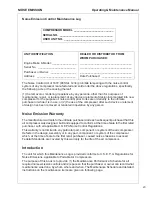OPERATION
Operating & Maintenance Manual
37
Two Pressure Mode Operation
The P260/HP220WYM compressor is capable of operating at two different modes:
1. The low pressure mode is activated by pressing the LO-HI pressure switch to the LO
position. In this mode, the compressor will regulate according to air demand, between
0 and 260 cfm at 100 psi regulated set pressure. The regulated set pressure of this
mode can be changed (see Pressure Regulating Adjusting Instructions) from 80-100
psi.
2. The high pressure mode is activated by pressing the LO-HI pressure switch to the HI
position. In this mode, the compressor will regulate according to air demand, between
0 and 220 cfm at 150 psi regulated set pressure. The regulated set pressure of this
mode can be changed (see Pressure Regulating Adjusting Instructions) from 80-150
psi.
The mode of the compressor can be changed between the two modes at anytime. Engine
speed will be lower at the HI pressure mode setting. In cold weather, it is recommended that
the compressor be started in the LO pressure mode to reduce the starting load on the
compressor.
Stopping
NOTICE
Whenever the machine is stopped, air will flow back into the compressor system
from devices or systems downstream of the machine unless the service valve is
closed. Install a check valve at the machine service valve to prevent reverse flow
in the event of an unexpected shutdown when the service valve is open.
Close air service valves.
• Allow the unit to run at idle for 3 to 5 minutes to reduce the engine temperatures.
• Turn Power Switch to “OFF” position.
• When the engine stops, automatic blowdown valve should relieve system air pressure.
If automatic blow-down valve malfunction is suspected, open manual blowdown valve.
• Never allow unit to sit under pressure when engine is not running.
Summary of Contents for D82
Page 2: ...2...
Page 5: ...3 FOREWORD...
Page 8: ...Operation Maintenance Manual FOREWORD 6...
Page 9: ...7 DRAWBAR NOTICE...
Page 11: ...DRAWBAR NOTICE Operating Maintenance Manual 9...
Page 12: ...Operating Maintenance Manual DRAWBAR NOTICE 10...
Page 13: ...11 SAFETY...
Page 16: ...Operating Maintenance Manual SAFETY 14...
Page 18: ...Operating Maintenance Manual SAFETY 16...
Page 19: ...SAFETY Operating Maintenance Manual 17...
Page 21: ...SAFETY Operating Maintenance Manual 19...
Page 23: ...21 NOISE EMISSION...
Page 29: ...27 GENERAL DATA...
Page 32: ...Operating Maintenance Manual GENERAL DATA 30...
Page 33: ...31 OPERATION...
Page 43: ...41 LUBRICATION...
Page 45: ...43 MAINTENANCE...
Page 55: ...53 TROUBLESHOOTING...