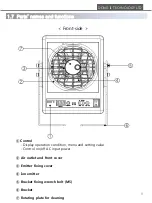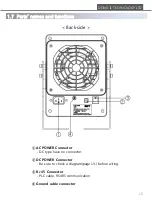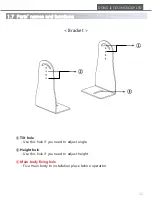동작
When using key panel
When using remote controller
1)
Entering Menu
mode and
finding an option
Entering a
specific menu
option
(Ex: Address
setting)
Setting and
saving a value
Switching digits
Returning to
initial Menu
mode
4. 1 How to set values
21
Entering
address with
number key
Press “Menu” key: “MnU” is displayed
on the panel. Press OK to enter the
main Menu.
Use UP DOWN keys to find a specific
menu option that you need.
Hold “OK” for 2 seconds when the
panel displays “Adr”. You can see the
previous setting value on display..
Use “UP”, “DOWN” keys to change the
value and press “OK” for 2 seconds to
save the changed value.
Press “OK” while holding
“Menu” to be down digit.
Press “Menu” while
holding “OK” to be up
digit.
Entering right address display “SEL”
on FND. Pressing “OK” display “MnU”
on FND. Press OK one more time to
enter the main Menu.
Use “▲” or“▼” to find a specific menu
option that you need.
or
Hold “OK” for 2 seconds when the
panel displays “Adr”. You can see the
previous setting value on display.
Use “▲” or“▼” to change the value and
press “OK” to save the changed value.
or
Press“◀” or ”▶” to move
to next digit. Check you
have FND blinking.
Use“▲” or“▼” to make
changes.
or
2
초
Press “MENU” for more
than 2 seconds to return
to initial Menu mode.
Press “MENU” one more
time to return to a standby
mode.
Press “ESC” to return to
initial Menu mode.
Press “ESC” one more
time to return to a standby
mode.
DONG IL TECHNOLOGY LTD
and
1) Remote controller is optional.
2 Seconds
2 Seconds