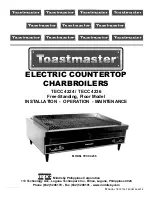Evolution EV HFC
12
5
FILLING THE INSTALLATION
To fill the installation, it should be provided with a fill valve, which can be used to fill the installation
until a pressure of 1,5 - 1.5 bars appears on the “
boiler pressure
” setting on the display. The circuit
should be filled slowly and with the automatic air bleed valve cap
(4)
loose, to let the air out of the
installation. The air should also be bled from the rest of the installation using the air bleed valves
provided. When the installation has been filled, close the fill valve.
Evolution
boilers have a pressure sensor
(6)
for controlling the pressure of the installation. If the
installation pressure drops below a minimum of 0.5 bar, the boiler will not switch on and a low
pressure alarm will appear on the display (
"AP"
).
NOTE: Switching on the boiler with no water inside could result in serious damage.
6
DIGITAL DISPLAY
The Evolution boiler is electronic and includes a digital display
(11)
showing the actual temperatures,
the setpoint temperatures and the pressure of the installation. In standby mode, the actual boiler
temperature in ºC is shown on the display. The rest of the available display options can be browsed by
touching the MODE button below the display, as follows:
MODE touch button
Digital display
Repeatedly place your finger on the MODE touch button to select the different display options. When
the desired option has been selected, it will return to standby after 20 seconds have elapsed.
The following table shows the different display options:
Standby. The actual boiler temperature is shown.
Actual boiler temperature.
Actual domestic hot water temperature (with hot
water tank).
Summary of Contents for EVOLUTION EV 20 HFC
Page 1: ...INSTALLATION AND OPERATING INSTRUCTIONS EVOLUTION EV HFC ...
Page 44: ...Evolution EV HFC 42 NOTES ...
Page 45: ...43 NOTES ...
Page 46: ...Evolution EV HFC 44 NOTES ...
Page 47: ......