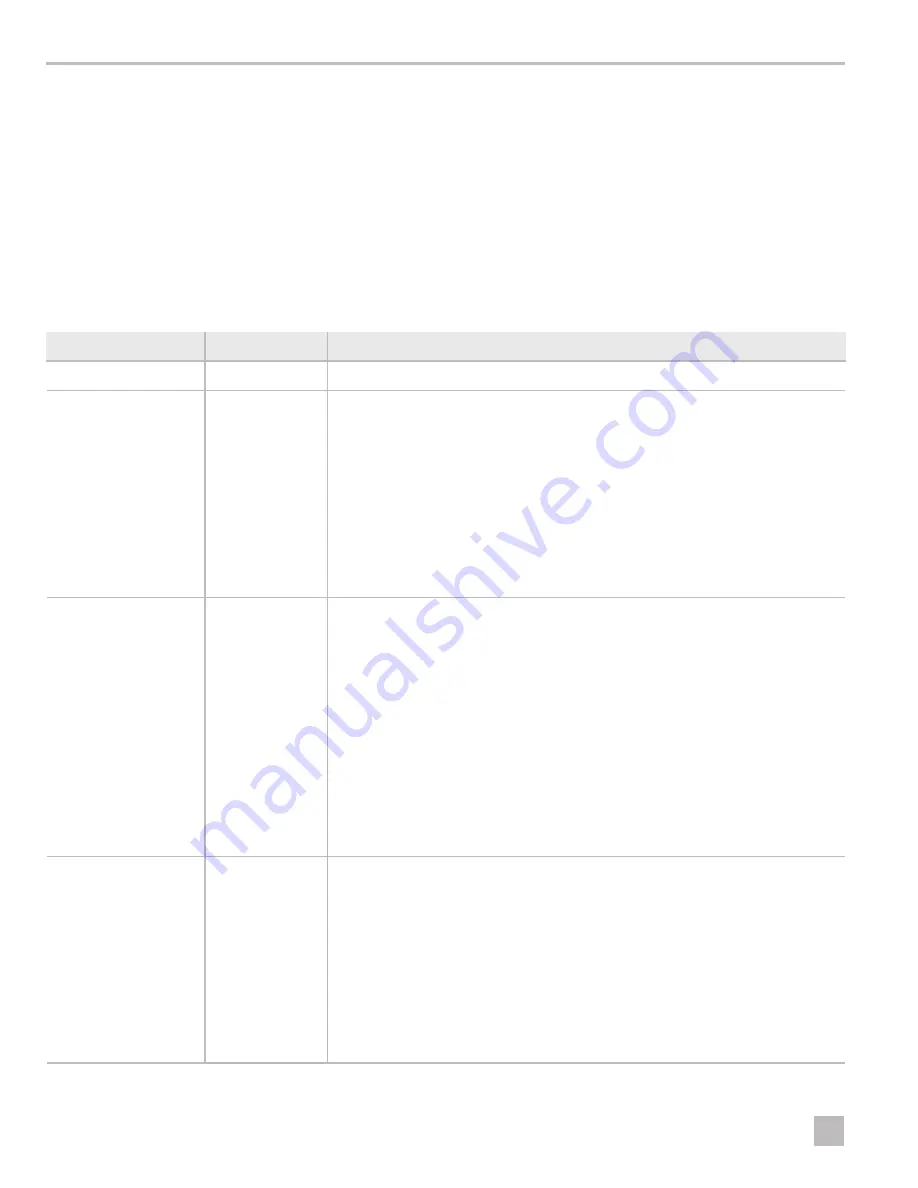
14
EN
Troubleshooting
XPA Xtreme Electronic Power Assist
7 Troubleshooting
NOTICE:
Most faults occur when the installation
instructions have not been followed. In most cases,
any faults will present themselves immediately upon
powering and testing the steering system. Caution
must
be exercised when diagnosing and correcting a fault.
The 12 VDC LED status light must be installed to show
the operational status of the XPA.
Faults
LED Status Light
Code
Recommended Solution
Not illuminated
–
Normal operation, no action required.
Short pulse flashing at
0.5 second intervals
XPA related
danger code
1. If under way, safely bring the boat to a stop. The XPA can be manually
overridden by the helm.
2. Turn off the ignition.
3. Ensure the XPA is not jamming against any objects.
4. Manually override the XPA to the center position.
5. Wait one minute, then turn on ignition.
6. If problem persists, contact Dometic Technical Support.
Long pulse 3.5 second
flash, followed by a
short pulse 0.5 second
flash, then repeating the
same pattern
Non-XPA related
danger fault (e.g.,
battery voltage)
1. If under way, safely bring the boat to a stop. The XPA can be manually
overridden by the helm.
2. Turn off the ignition.
3. Ensure the XPA is not jamming against any objects.
4. Manually override the XPA to the center position.
5. Check that the XPA’s power connections are clean and tight, and that
battery voltage is in the range specified in this manual.
6. Wait one minute, then turn on ignition.
7. If problem persists, contact Dometic Technical Support.
Solid constant light
Warning fault
1. If under way, reduce speed. Perform slower steering maneuvers.
2. If the warning light does not clear or the XPA does not resume assisting,
safely bring the boat to a stop.
3. Turn off the ignition.
4. Ensure the XPA is not jamming against any objects.
5. Manually override the XPA to the center position.
6. If problem persists, contact Dometic Technical Support.




















