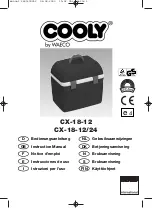EN
CoolFreeze
Technical data
21
I
The coolant circuit contains R134a.
CDF36
CDF46
Ref. no.:
9600000461
9600000462
Contains:
31 l
39 l
Voltage:
12/24 V
g
Rated current
12 V
g
:
5.0 A 5.0 A
24 V
g
:
2.5 A 2.5 A
Cooling capacity:
+10 °C to –15 °C
Climate class:
N or T
Ambient temperature:
+16 °C – +43 °C
Dimensions (WxHxD) in mm:
560 x 380 x 340
560 x 475 x 340
Weight:
12.5 kg
13.7 kg
Tests/
Certification:
NOTE
At ambient temperatures above 32 °C (90 °F) the minimum temperature
cannot be achieved.
4
CDF18-26-36-46--O-16s.book Seite 21 Montag, 7. November 2016 2:13 14
Autogoods “130”
130.com.ua