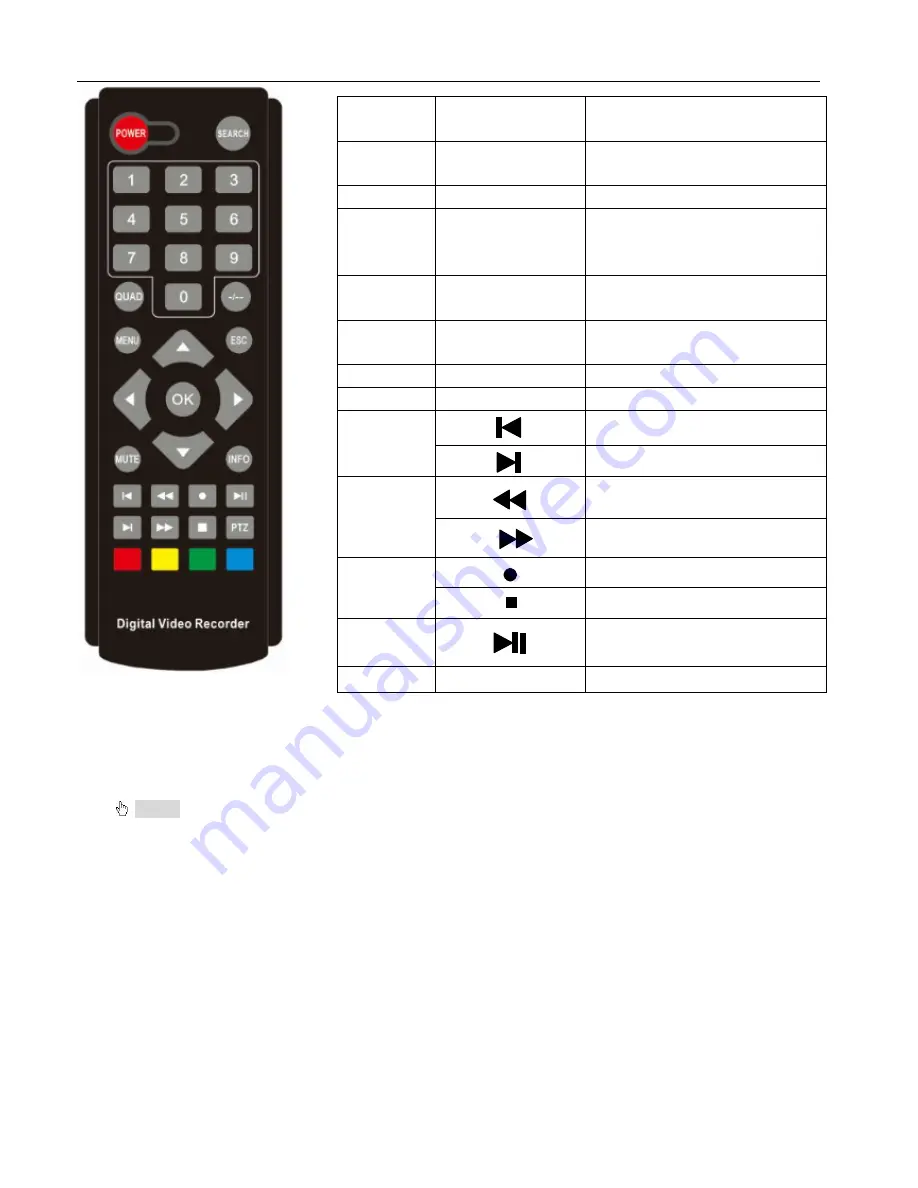
Digital Video Recorder User Manual
6
Chapter2-DVR Installation
Notice
: Check the unit and the accessories after getting the DVR.
Please disconnect the power before connected to other devices. Do not hot plug in/out.
2.1 Install the Hard Disk Drive
1 .Please don't remove the hard disk when the DVR power is turned on.
2. Loosen the screws on the right sides When DVR power is turned off, and then remove the top cover.
3. Connect the data and power cables of hard disk with the DVR motherboard. Fix the HDD to the bracket
using 4 screws.
4. If the user has high demand on HDD, we suggest using the special hard disk for security and protection.
Serial
number
Name Function
1
POWER Button
Same as POWER button on the
front panel
2
SEARCH Button
Enter playback mode
3
Numeric button
Code input/number input/channel
switch “10+”(press 0 and 1-6 to
switch from channel 11 to 16 )
4
QUAD
Same function as QUAD button on
the front panel
5
Direction button
Same function as direction button
on the front panel
6
MUTE
Close the audio
7
INFO
Enter system information
8
Previous file
Next file
9
Back Play
Fast Play
10
Record
Stop Playback
11
Play/Pause
12
PTZ PTZ
control





















