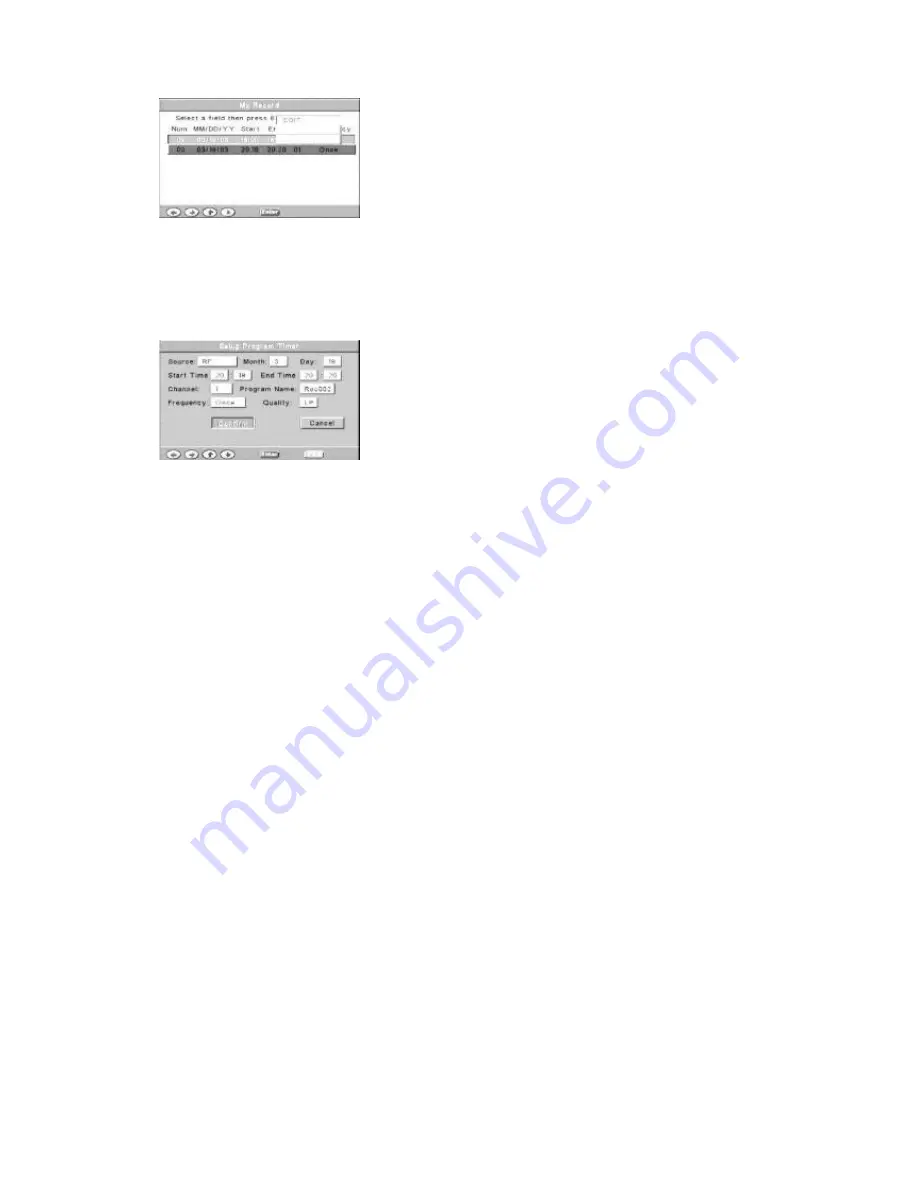
Page 36 of 46
TO EDIT A TIMER RECORDING
3. The unit allows you to see the
recording and a DVD at the same time.
NOTE: a red display will appear in the
bottom left corner giving the state of the
recording.
4. After having carried out the changes to
the time press, CONFIRM to leave.