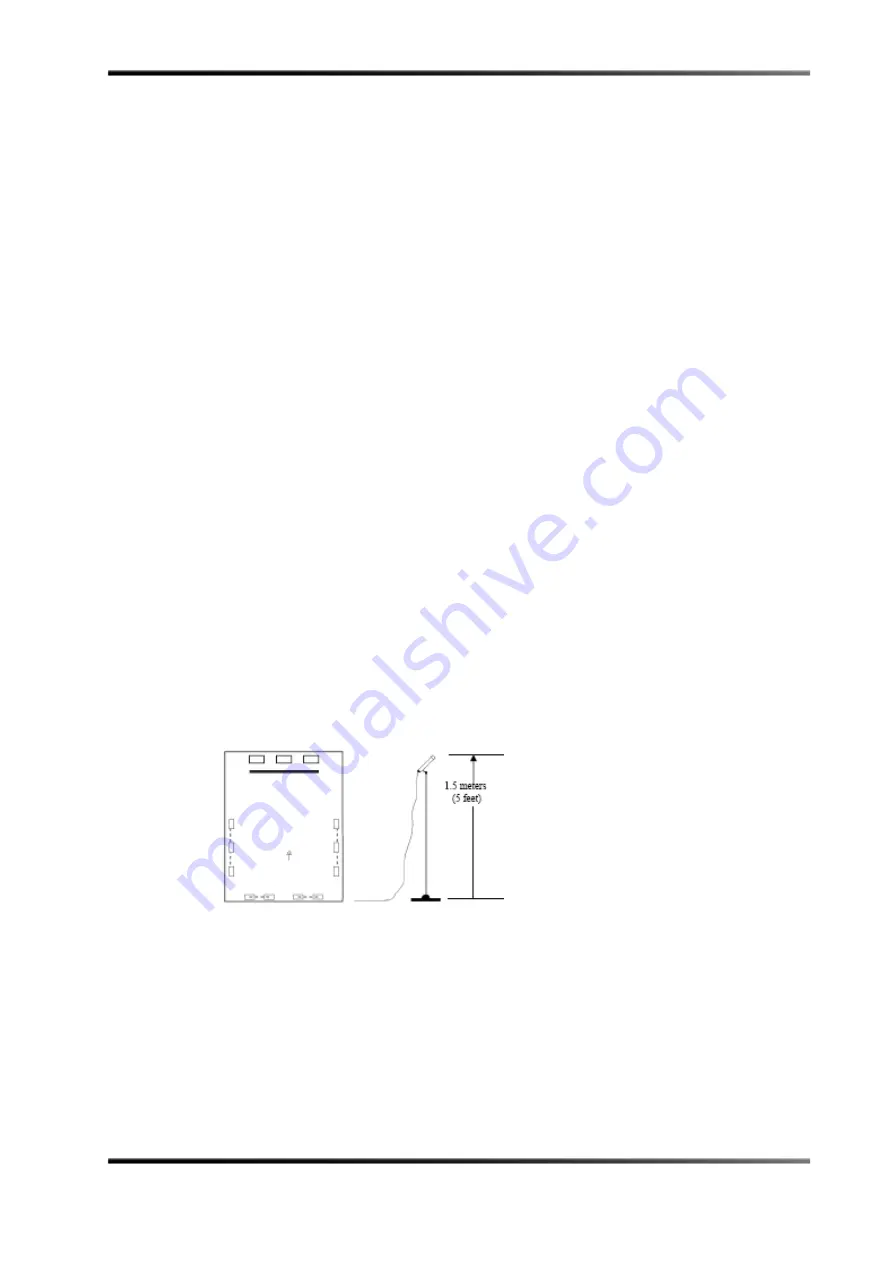
44
Dolby
®
CP750 Digital Cinema Processor Manual
Aligning the Auditorium
6.1.2
Amplifiers
•
Check
for
distortion.
•
Check
for
gross
gain
differences
among
amplifiers.
If
one
amplifier
differs
in
performance
from
the
others,
it
should
be
checked
and
repaired.
•
Check
for
blown
fuses.
•
Ensure
that
there
is
good
air
movement
through
power
amplifiers.
•
Check
any
air
filters.
6.1.3
Air Conditioning
If
air
‐
conditioning
noise
is
audible
in
the
theatre,
minimize
it
by:
•
Lubricating
the
motor
and
fan
bearings
•
Adjusting
belts
and
drives
•
Cleaning
the
filters
or
screens
on
the
air
‐
conditioning
returns
6.2
Microphone Placement
Position
a
microphone
multiplexer
in
the
center
of
the
auditorium
listening
area.
Place
each
microphone
in
the
reverberant
field
rather
than
in
an
area
that
receives
the
most
direct
energy
from
the
speakers.
In
addition,
avoid
perfect
symmetry.
Arrange
the
microphones
so
that
they
do
not
form
a
square
or
rectangle
parallel
to
the
sides
of
the
room.
Take
care
not
to
place
any
of
the
multiplexing
microphones
on
the
auditorium
center
line.
Standing
waves
and
nodes
can
cause
measurement
errors.
During
final
SPL
calibration,
microphone
number
1
should
be
placed
two
‐
thirds
of
the
distance
from
the
front
speakers
to
the
rear,
at
the
exact
side
‐
to
‐
side
center
of
the
room,
approximately
five
feet
above
the
floor
level,
and
rotated
45
degrees
upward
toward
the
screen.
(Some
multiplexer
microphones
are
designed
to
be
pointed
directly
at
the
ceiling.)
Placement
of
this
microphone
is
important
for
output
level
adjustments.
Figure
6
‐
1
Figure 6-1
Microphone Placement for Equalization
If
a
single
microphone
is
used,
which
we
do
not
recommend,
use
the
number
1
position
detailed
above,
but
place
it
slightly
off
center
during
equalization.
Summary of Contents for CP750
Page 1: ...Dolby CP750 Digital Cinema Processor Manual Issue 5 Part Number 9110270...
Page 22: ...If you have technical questions about this product technology please contact technical support...
Page 28: ......
Page 32: ......
Page 46: ......
Page 54: ......
Page 66: ......
Page 72: ......
















































