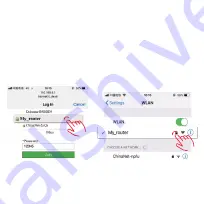
password and click “join” (as Fig. 2). After
the WiFi configuration interface has skipped
to the WiFi list page (as Fig. 3), please make
sure that the indicator always lights (the
WiFi account information in the pictures is
only for reference).
( Fig. 2)
( Fig. 3)

















