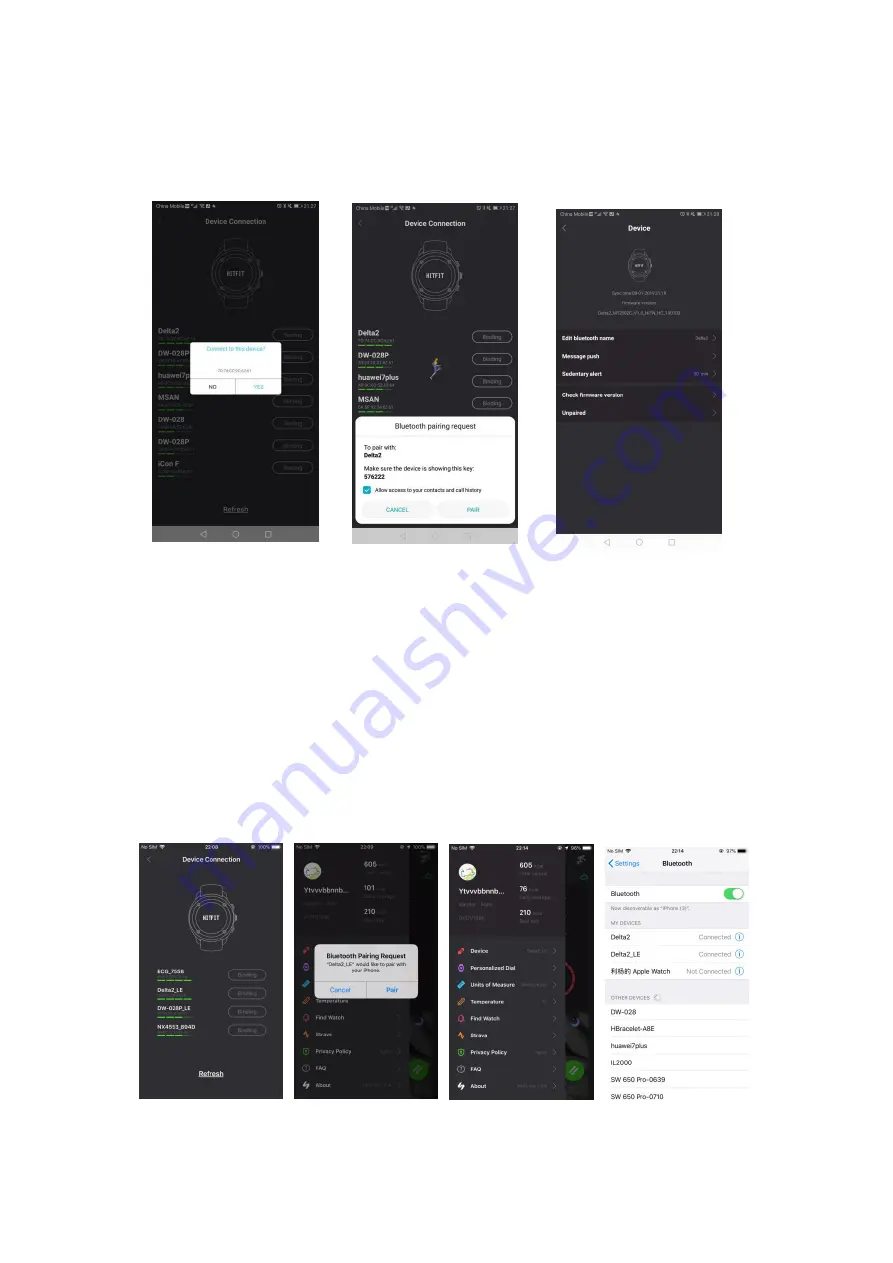
●
Allow the App to see your location, messages, phone book and push
notifications by giving the App permission when prompted by your
Smartphone.
After pairing, your Device will be able to find your Smartphone and. Press
find
mobile
on your Device and your Smartphone will vibrate and ring.
Connect with iPhone
Open Bluetooth settings and the App on your iPhone.
Select
Device Settings
to search for Bluetooth devices (Delta2_LE)
nearby.
Find the Device name and select it.
Once connected, open your iPhone’s Bluetooth settings and find the
Device’s name (Delta2) on the list of nearby Bluetooth Devices.
Select your Device’s name to connect to the Device.
After pairing, your Device will be able to find your Smartphone. Press
find mobile
on your Device and your Smartphone will vibrate and ring.
Summary of Contents for Delta II
Page 1: ......



















