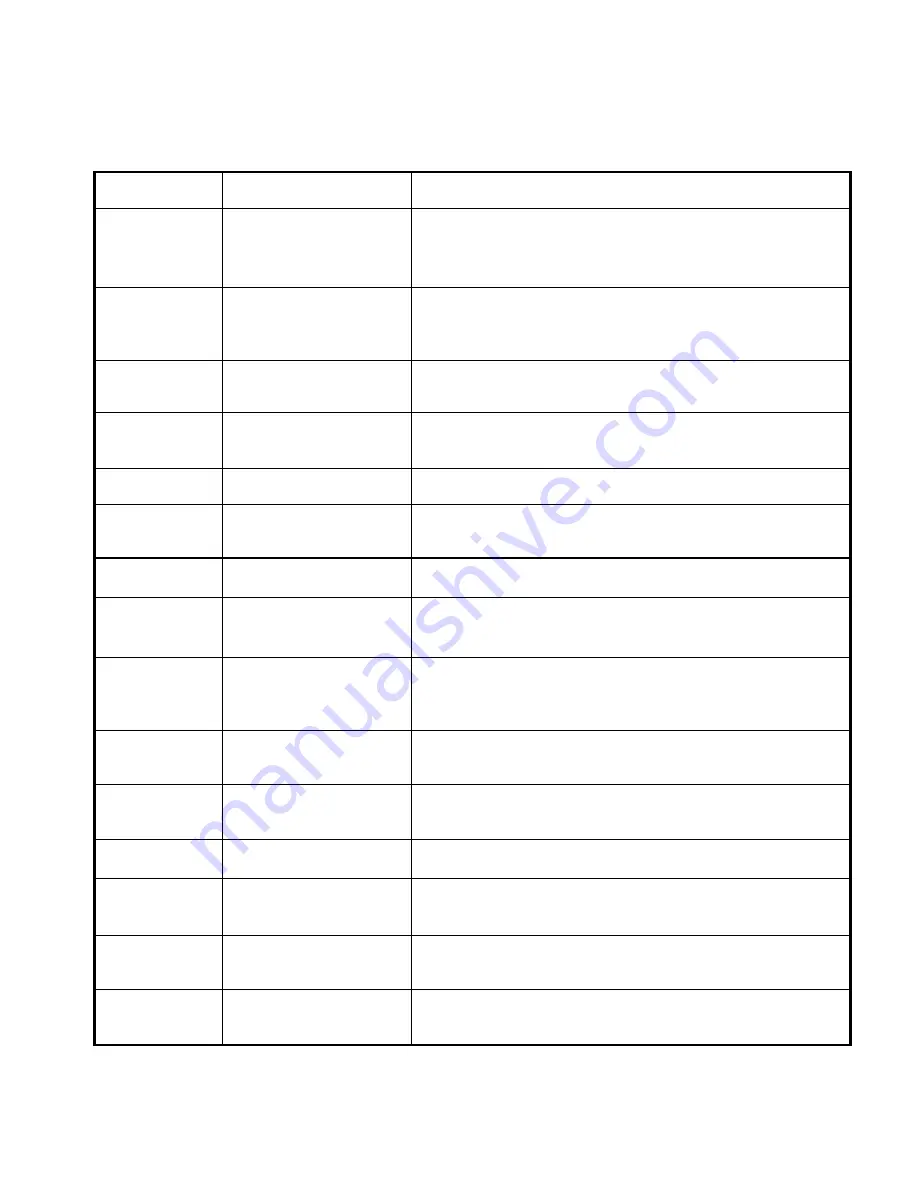
16
2MCE-24P, Two Machine, Cuts Only Editor
6. FUNCTION
TABLE
Function
Key Press
Description
AUTOEDIT
[
AUTOEDIT
]
Set IN time and (Optional) OUT Time. Press [
AUTOEDIT
] and
Recording VTR/DDR performs an Autoedit using Assemble or Insert
recording.
AUTOEDIT
PREVIEW
[
SHIFT
] + [
AUTOEDIT
]
Set IN time and (Optional) OUT Time.
Press [
AUTOEDIT
] + [
SHIFT
] and Recording VTR/DDR performs
a preview of the Autoedit.
FFWD
[
FFWD
]
Press and HOLD to shuttle. Release key to stop.
Set WIND Speed in MENU.
GOTO
In or OUT
[
GOTO
]
Search the VTR to the contents of the currently displayed IN or OUT
point or entered time.
JOG
[
JOG
]
Select JOG mode and enable the Wheel.
OFFSPEED
PLAYBACK
[
SHIFT
] + [
OFFSPEED
]
Play offspeed. Turn wheel to change speeds.
PREROLL
[
PREROLL
]
Preroll the VTR to the contents of the currently displayed Cue Point.
PREROLL
VALUE
[
SHIFT
] + [
PREROLL
]
Enter desired Preroll Value. Press [
ENTER
] to save entry
OR
press [
ESC
] to exit without saving entry.
RECORD
[
SHIFT
] + [
REC
]
Places VTR in the Record mode selected by RECORD MODE in the
SETUP MENU. One button record.
RESET TAPE
TIME
[
DEL
] + [
TIME MODE
]
Reset the Tape Time to 00:00:00:00 on the currently selected VTR.
REWIND
[
RWD
]
Press and HOLD to shuttle. Release key to stop.
Set WIND Speed in MENU.
SHUTTLE
[
SHUTTLE
]
Select SHUTTLE mode and enable the Wheel.
STOP
[
STOP
]
Press once to STILL frame VTR.
Press again to put VTR into STOP mode.
TIME MODE
SELECT
[
TIME
MODE
]
Press to toggle between Timecode (TC), VITC (VT) or Tape Timer
(TM) display modes.
TIME PRESET
(Generator Preset)
[
SHIFT
] +
[
TIME
MODE
]
Press to enter Time Preset. Press [
ENTER
] to load Time Generator
OR
press [
ESC
] to exit without saving.




































