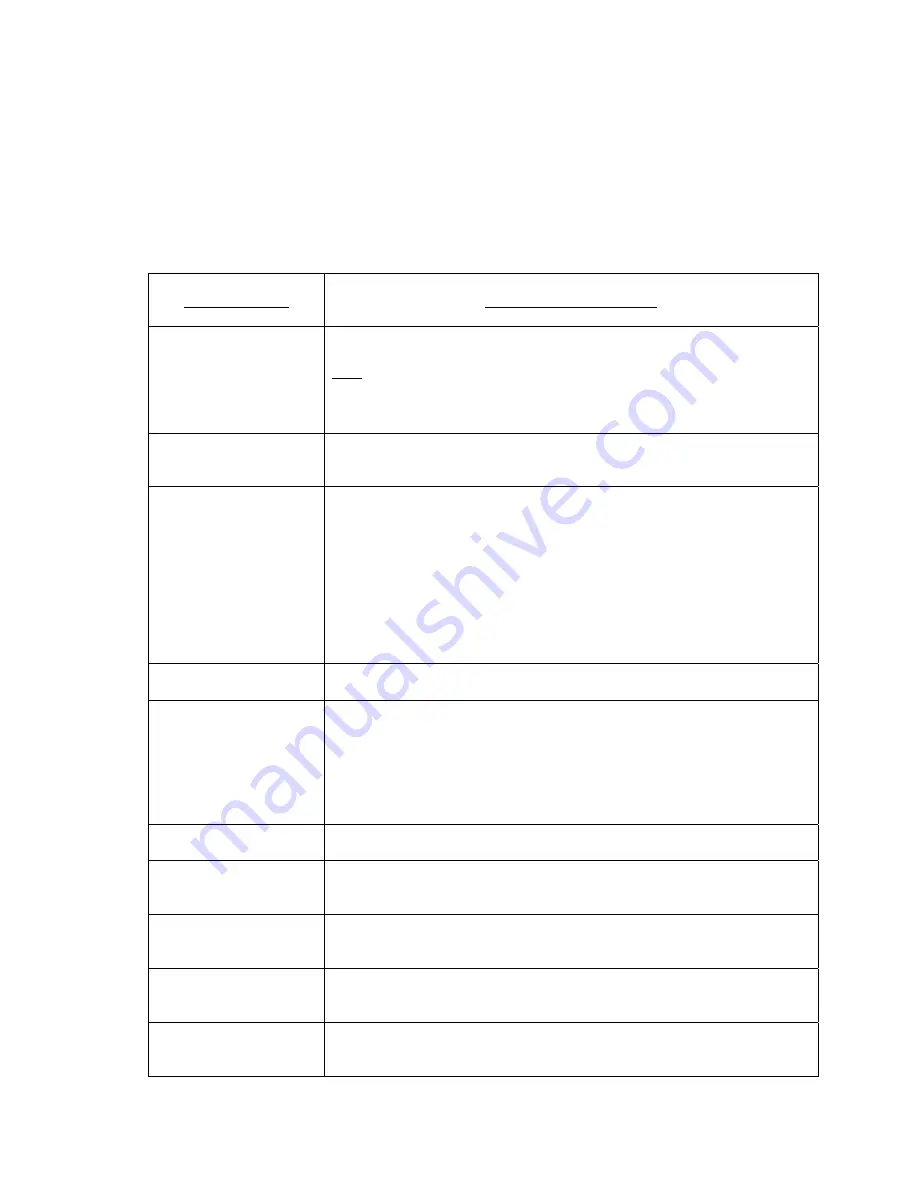
14
2MCE-24P, Two Machine, Cuts Only Editor
Reference . . .
5. SETUP
MENU
Press [
MENU
]. The MENU indicator will turn on. Turn the Wheel to select item to change.
Press [
ESC
] at anytime to exit
SETUP MENU
. The MENU indicator will turn off.
MENU MODES
(Turning Wheel clockwise)
RECORD MODE
Press [
MENU
] to select the desired record mode: Lockout, Crash (Full).
Only in INSERT mode: Press the associated Softkey, located below the
display, to toggle Video(V), Audio1(A1), Audio2(A2), Audio3(A3),
Audio4(A4) on/off.
SLOMO SPEED
RANGE
Press [
MENU
] to select the desired speed range:
-100
Î
+200 or 0
Î
+200
SLOMO PRESET
Press [
MENU
] to select the desired mode: UPDATE or STATIC
UPDATE -
When exiting OFFSPEED mode, the last used speed is saved in
the
Preset Speed register.
STATIC -
The Preset Speed register is NOT updated when the wheel is
turned. Upon entering OFFSPEED mode, the slomo speed is always restored
to the preset value set by [
SHIFT
] + [
SLOMO
].
MAX WIND SPEED
Press [
MENU
] to select the desired maximum wind speed.
WIND MODE
Press [
MENU
] to select the desired wind mode, LATCH or HOLD.
LATCH
- Fast wind is initiated and maintained with a momentary key press.
HOLD
-
Fast wind is initiated and maintained only while key is pressed.
Upon releasing key, wind mode terminates.
VIDEO STANDARD
Press a Softkey to select the desired video standard – PAL, NTSC or 24P.
RECORD
Press Softkey to select single button or 2-button record.
RECORD = [
REC
] Only
OR
RECORD = [
REC
] + [
PLAY
]
DISPLAY SOFTWARE
VERSION
The version number for the currently installed software is displayed.
CLEAR MEMORY
Press [
DEL
] to clear the controller’s internal memory. Press [
ESC]
to exit
without clearing memory.
SET FACTORY
DEFAULTS
Press [
DEL
] to initialize the controller to factory defaults.
Press [
ESC
]
to exit without initializing controller to factory defaults.



















