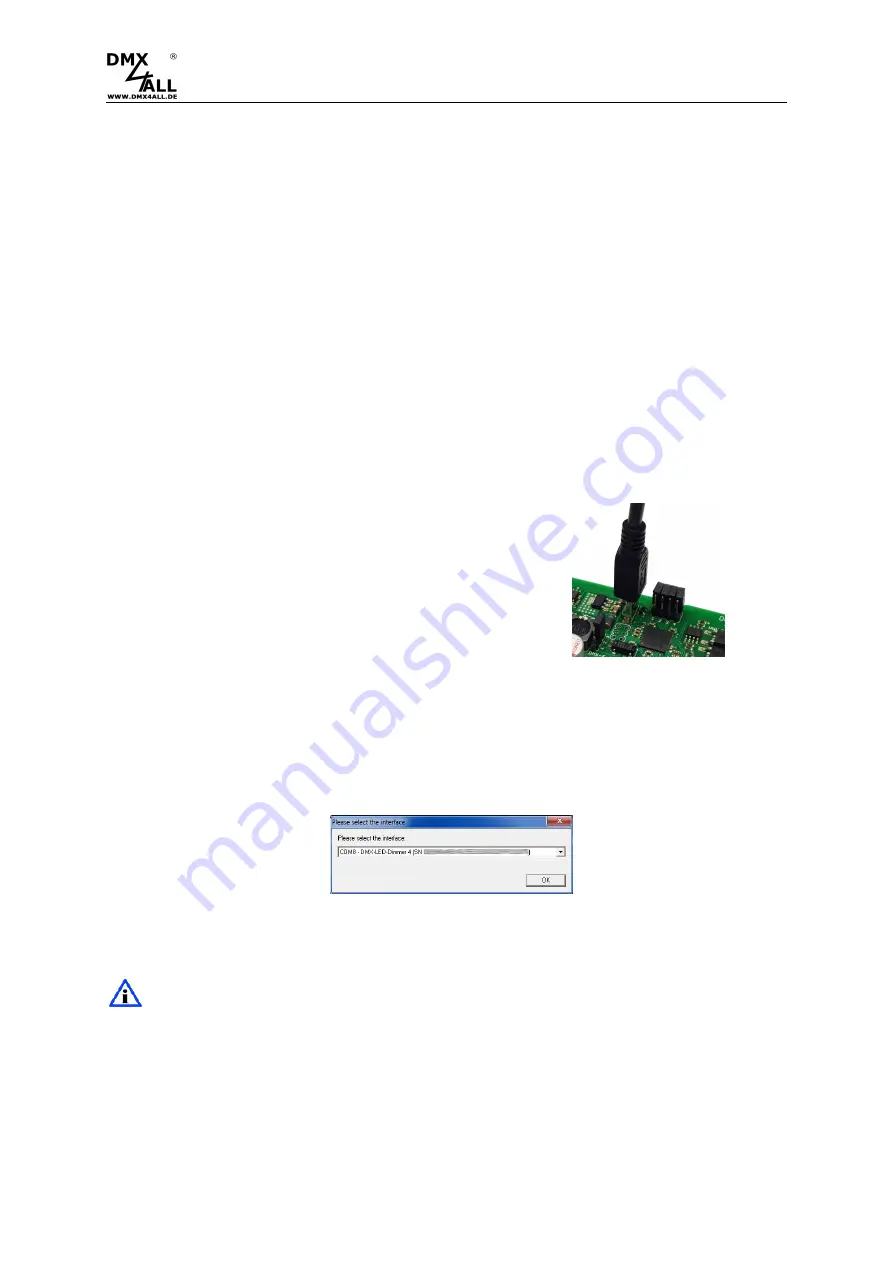
DMX-LED-Dimmer 4
9
Configuration the LookUp-Table
The
DMX-LED-Dimmer 4
has one LookUp-Table per output.
The received DMX-Channel has values from 0 up to 255. However the DMX-LED-
Dimmer 4 output driver provides 65536 steps (16 Bit) which will be assigned to the
DMX-Values via the LookUp-Table.
So it‘s possible to effect in the lower brightness range little brightness changes with
small steps. However in the upper brightness range it’s possible to program bigger
steps.
A Standard USB-Mini-B Connection cable is necessary to transfer the Look-Up
Table to the
DMX-LED-Dimmer 4
as well as a USB-Connection to the PC.
Via the DMX-Configurator the LookUp-Tables can be defined. The DMX-Configurator
is available for free as download.
- Connect the DMX-LED-Dimmer 4 with a
standard USB-Mini-B connection cable to PC. As
shown in the picture on the right site, plug the
cable on the USB-Connection of the DMX-LED-
Dimmer 4.
- Install the USB-Driver if it is not available.
- Start the DMX-Configurator Software
(V2.3.9 or higher is needed)
- Generate a connection to DMX-LED-Dimmer 4
If no LookUp-Table is configured (delivery status) the output control occurs in-
line.
















