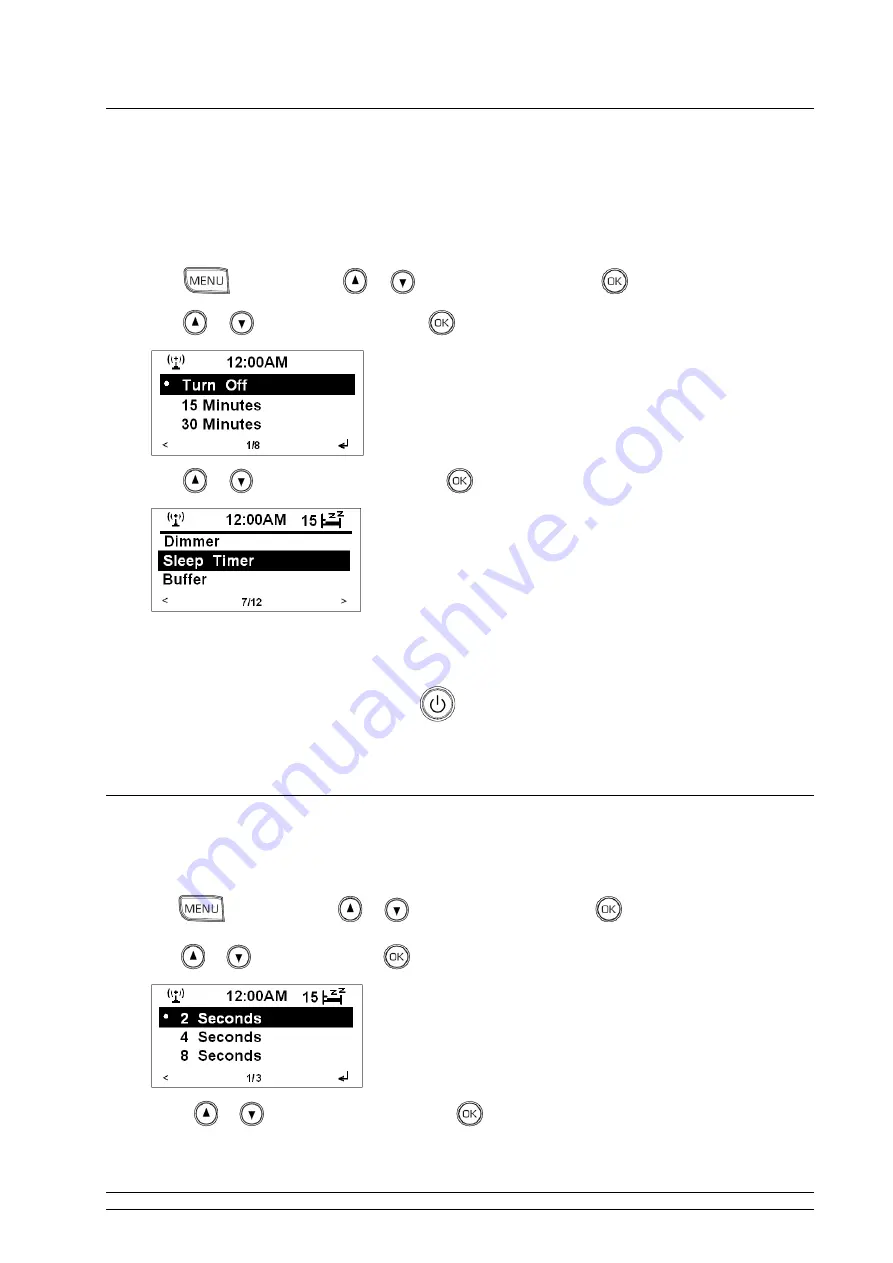
20
Sleep Timer
Note
: you might want your radio turn it off automatically after a certain time, you can do it through set sleep timer.
Except press the
SLEEP
button repeatedly to directly set it, you also can follow below steps:
1.
Press
, and then press
or
to <
Configuration
>, press
to confirm.
2.
Press
or
to <
Sleep Timer
>, press
to confirm.
3.
Press
or
to your selecting one, press
to confirm, the sleep icon shows up.
4. Radio will automatically run into standby mode after the pre-defined period of time has elapsed.
5. To continue enjoying your program, press
.
Buffer
Note
: recommend to choose longer buffering time in case you found there is weak signal.
1. Press
, and then press
or
to <
Configuration
>, press
to confirm.
2. Press
or
to <
Buffer
>, press
to confirm.
3.
Press
or
to your selecting one, press
to confirm, it is done!



















