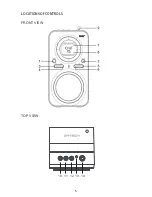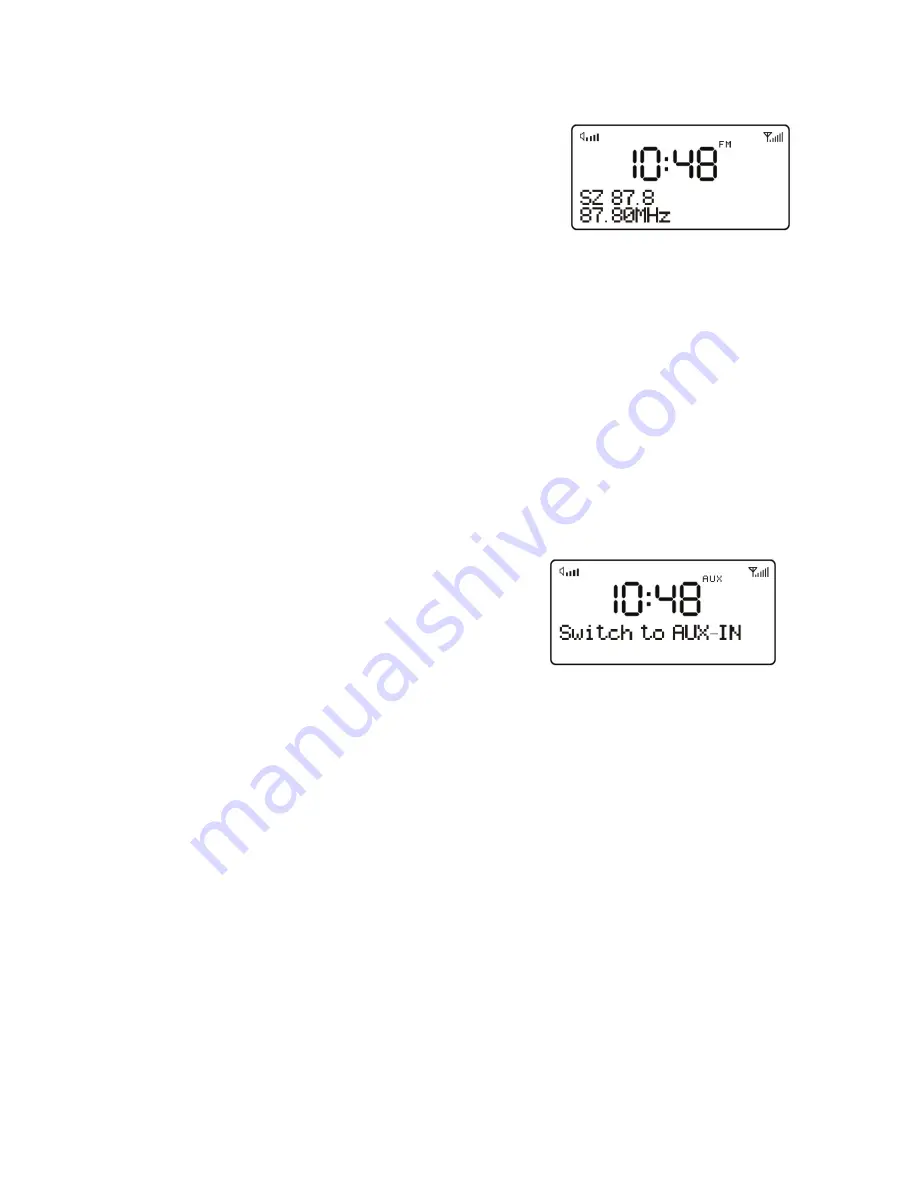
15
To view further information about the broadcast
Each time you press INFO button, the next
set of information is displayed, cycling
through: RDS RadioText, programme type,
frequency, mono/stereo, time and date.
Press and hold the INFO button to return to
the default Now playing screen.
OPERATING THE UNIT IN AUX-IN MODE
Aux In mode plays audio from an external source such as an MP3
player.
1. Plug one end of the 3.5mm audio cable (excluded) into the
headphone or line out jack on your player, plug the other end of
cable into the unit AUX-IN jack on the back of the unit.
2. Turn on the external audio source and play your device.
3. Press and hold the
FUNCTION
button to turn on the unit during
standby mode.
4. Short press the
FUNCTION
button to
select AUX-IN mode.
5. The volume level can now be
controlled through the main unit. Operate all other functions on the
external device as usual.
Notes:
1) If you're connected to the Line out Jack of your external device,
then you only need to adjust the volume control of this unit. If
you're connected to the Headphone Jack of your external device,
then you may need to adjust both the volume control of your
external device and the volume control of this unit to find the most
desirable volume setting.
2)
Slide the Power ON/OFF
switch to OFF position to turn off the unit
when you finish listening. Don't forget to switch off the power of
your external device as well.
Summary of Contents for DAB14
Page 1: ...Bærbar DAB DAB FM radio Modell nr DAB14 ...
Page 2: ...1 ...
Page 6: ...5 PLASSERING AV KONTROLLER SETT FORFRA SETT OVENFRA ...
Page 25: ...Portable DAB DAB FM Radio MODEL NO DAB14 ...
Page 26: ...1 ...
Page 30: ...5 LOCATIONS OF CONTROLS FRONT VIEW TOP VIEW UP OK DOWN ALARM SNOOZE 10 11 12 13 14 ...
Page 32: ...OK Button ENTER ...
Page 34: ...The ...
Page 41: ...activated ...
Page 49: ......
Page 50: ......
Page 51: ......
Page 52: ......