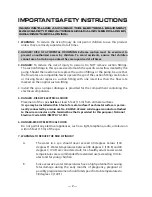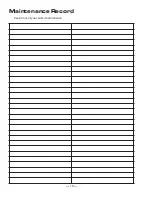CONTROLS & OPERATING INSTRUCTIONS
This new electronic system control provides reliability, user settings, and simple opera-
tion at the touch of a button.
PROGRAMMING YOUR SPA
Note that this electronic system comes ready with factory defaults that will filter and heat
to a preset temperature of 102º F.
To program your new spa controller, follow the simple steps below:
1.)
Hold down the
PROG
button for
5 seconds.
Note the display will start to
flash
102 F.
Then release the button.
2.)
Use the
UP
or
DOWN
arrow buttons to set your desired temperature.
3.)
Press the
PROG
button once to change program mode to time set, the
12:00
will
flash.
4.)
Use the
UP
or
DOWN
arrows to set the hour. Note
AM
or
PM
is indicated by
a lighted dot on the display next to the printed
AM
or
PM.
5.)
Press
PROG
once again to change program mode to minutes, now the
minutes will
flash.
6.)
Again use the
UP
or
DOWN
arrows to set the minutes.
7.)
Push
PROG
to complete and exit the programming mode.
OPERATING YOUR SPA
Jet/Pump:
The upper left-hand button operates the pump. This spa is equipped with
a single speed pump. By depressing the button, you cycle the pump on. Depressing the
button again will turn the pump off.
Light:
The light is turned on and off by depressing the light button. If you desire to leave
the light on for ambiance, it will automatically turn itself off after six (6) hours.
If the desired temperature setting is higher than the water temperature, the jet/pump
will automatically turn on and run until the desired water temperature is achieved.
To turn the jet/pump off during this period, you will have to lower the set temperature
below the current ambient water temperature as displayed on the topside control.
When the desired water temperature is lower than the current water temperature,
the jet/pump will turn on for filtration purposes twice per day. (8:00 - 8:15 AM and 4:00 -
4:15 PM).
— 7 —