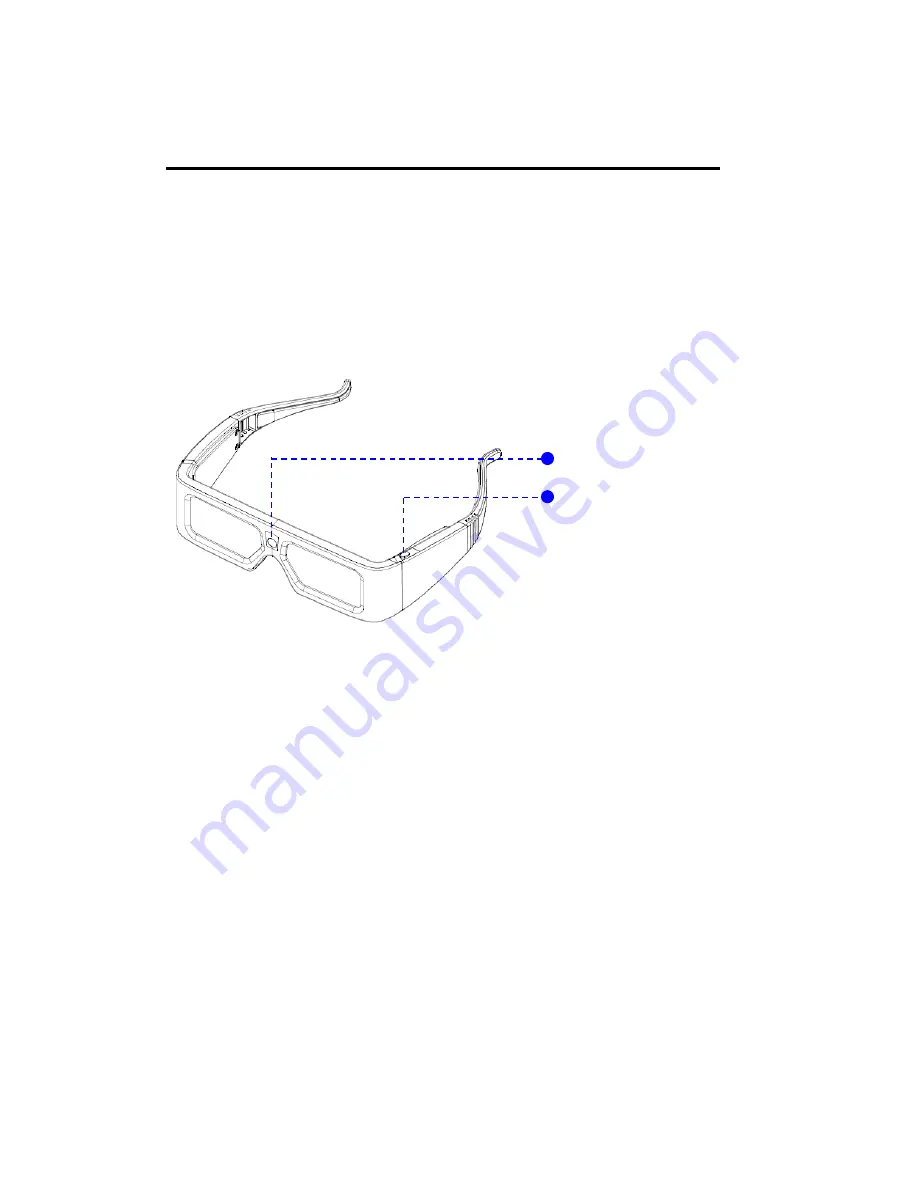
3D Glasses User’s Guide
System Requirements
3D Glasses are designed to be emitter free and work with 3D enabled DLP®
projectors and televisions. Turn on the 3D mode on the display in DLP®-Link
TM
mode when using 3D content. Do note, some displays will automatically switch to 3D
mode when 3D content is played.
3D Glasses
Optical receiver
Battery indicator LED
Power button
Operation Guide
1.
To turn on 3D Glasses
Press the power button and the LED will flash one time indicating the glasses are
ready to use 3D mode.
2.
Verify that 3D content is being sent to the projector and signal is compatible
with projector specifications
3.
Turn on 3D mode in projector on-screen menu. 3D mode is located in
Display settings section.
4.
Turn on 3D glasses and verify image appears in 3D and there is no eye-strain.
5.
If the image does not appear in 3D repeat previous steps (1) – (4)
6.
If the projected image still does not appear to be 3D change the 3D sync invert
setting. The 3D invert setting is located in the Display section of the projector
menu.
7.
For additional set-up information refer to the projector user’s manual.
8.
To turn off 3D Glasses
Press the power button and hold until the LED switches off
Meijer.com





















