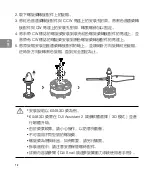24
DE
2. Entfernen Sie die Kappe am Snail Propelleradapter.
3. Richten Sie die Löcher des schwarzen Propelleradapters auf die
Bohrungen an den CW-Motoren aus. Setzen Sie die M2×4-Schrauben
ein, und ziehen Sie sie fest. Richten Sie die Löcher des roten
Propelleradapters auf die Bohrungen an den CCW-Motoren aus. Setzen
Sie die M2×4-Schrauben ein, und ziehen Sie sie fest.
4. Montieren Sie die nicht markierten Propeller auf den roten
Propelleradapter, und montieren Sie die mit CW markierten Propeller auf
den schwarzen Propelleradapter.
5. Sichern Sie die Propeller, indem Sie die rote Kappe auf die Achsen des
roten Propelleradapters und die schwarze Kappe auf die Achsen des
schwarzen Propelleradapters drehen.
Summary of Contents for Snail 5048
Page 2: ......
Page 8: ...6 CHS DJITM Snail Snail DJI TM DJI Snail 6048 3D 5048 Snail Snail 2305 Snail...
Page 9: ...7 CHS Snail 6048 3D CW CCW 5048 CW CCW 5048 6048 3D Snail M2 4 1 2305 2305...
Page 10: ...8 CHS 6048 3D 6048 3D DJI Assistant 2 3D DJI Snail 2 3 CCW CW 4 CW CW 5...
Page 12: ...10 CHT DJITM Snail Snail DJI TM DJI Snail 6048 3D 5048 Snail Snail 2305 Snail...
Page 13: ...11 CHT Snail 6048 3D CW CCW 5048 CW CCW 5048 6048 3D Snail M2 4 1 2305 2305...
Page 14: ...12 CHT 6048 3D 6048 3D DJI Assistant 2 3D DJI Snail 2 3 CCW CW 4 CW CW 5...
Page 17: ...15 JP Snail 6048 3D CW CCW 5048 CW CCW Snail DJI 5048 6048 3D Snail M2 Snail 1 2305...
Page 18: ...16 JP 2 Snail 3 CW M2 4 CCW M2 4 4 CW 5 6048 3D 6048 3D DJI Assistant 2 3D...
Page 21: ...19 KR Snail 6048 3D CW CCW 5048 CW CCW Snail DJI 5048 6048 3D Snail M2 Snail 1 2305...
Page 22: ...20 KR 2 Snail 3 CW M2 4 CCW M2 4 4 CW 5 6048 3D 6048 3D DJI Assistant 2 3D Mode DJI Snail...