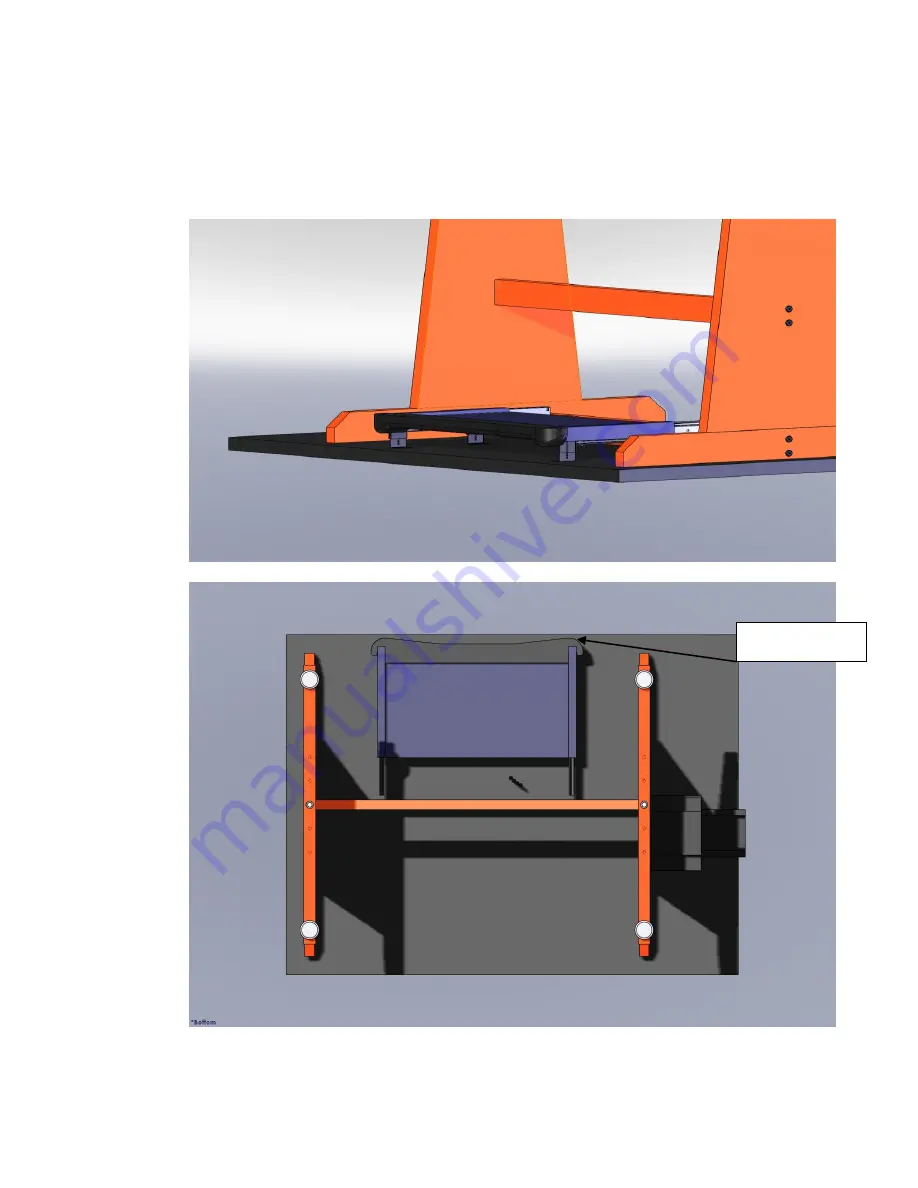
[6]
6.
Next, you will need to attach the under desk keyboard which is an option to some
units. It may be easier to attach the keyboard when the table is upside down. You
will attach the under desk keyboard with the remaining hardware which is
provided. The under desk keyboard should look like the picture below once it is
completely installed. The under desk keyboard, will mount to the actual top of
the unit; center the keyboard evenly between the leg assemblies. When complete
the front of the under desk keyboard should almost be flush with the side of the
top, as pictured below.
Approx flush

























