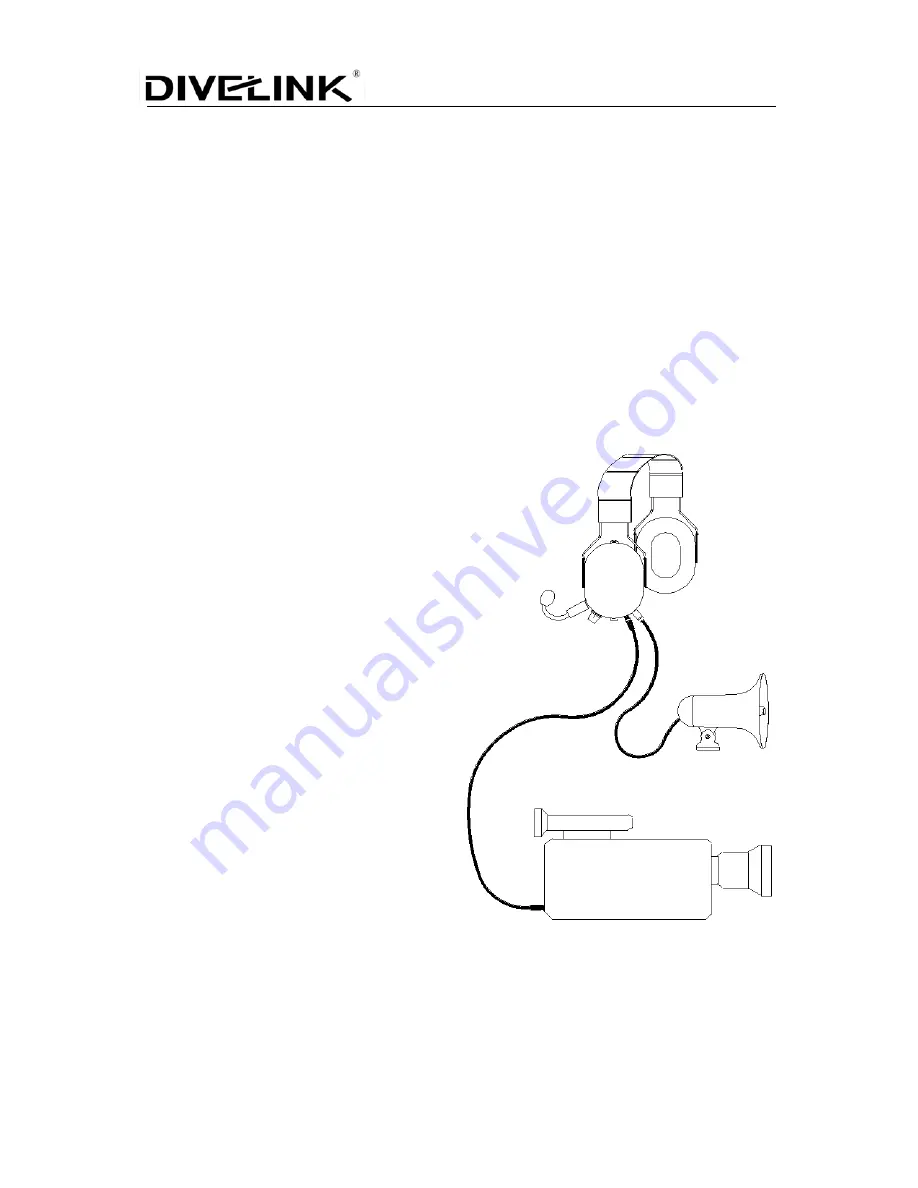
COM-S01R (All Models) Surface Units
9
Power ON and Volume Control
Power up the DIVELINK by rotating the volume control knob clockwise. To
conserve battery power and operating time it would be best to wait until the
diver is in the water before turning ON the DIVELINK. To turn OFF, rotate
the knob anti-clockwise until you hear a "click".
Adjust the volume control to suit your hearing. The DIVELINK has an
automatic squelch circuit to eliminate background noise, so bear in mind that
you may not hear much sound until a diver speaks into another DIVELINK.
Push To Talk Button
Speak into the DIVELINK while pressing the Push To Talk button located at
the TOP of the ear cup. Speak with
your mouth within one centimetre
from the microphone. When you
finish speaking, release the button
and you will hear other DIVELINK
transmissions.
Remember that the microphone is
NOISE CANCELLING. If speak into
the microphone with the front and
back ports at right angles to your
mouth, you may not be heard by the
diver.
Audio Outputs
Two electrical outputs are provided:
1. The LINE OUTPUT allows
surface-to-diver and diver-to-diver
conversations to be fed to external
sound equipment. This output has
been conditioned to provide a standard audio line level signal to the "LINE
IN" jack of your
audio tape recorder, video tape recorder or public address
system. (You will need to purchase a LINE-to-MIC pad to plug this signal
into a camera Microphone Jack.)
2. The SPEAKER OUTPUT will drive an 8 ohm loudspeaker, which plugs
into the DIVELINK "SPKR" jack with a 3.5 mM mono plug.
These audio outputs and the antenna are electrically isolated from the






































