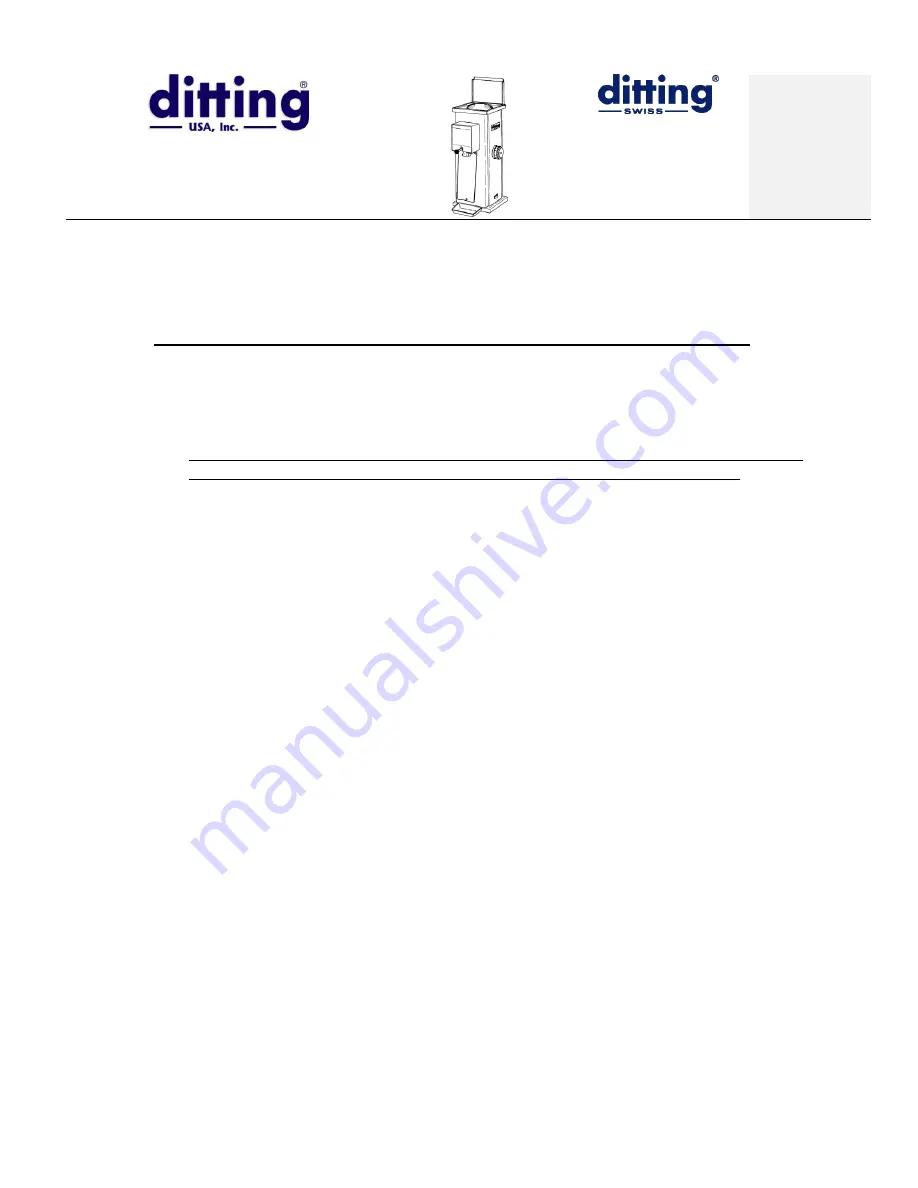
www.ditting.com
S
ERVING THE
W
HOLE
-B
EAN
C
OFFEE
M
ARKET
S
INCE
1968 [email protected]
U.S. Distribution Center
8801-B Smiths Creek Rd, Wales, MI 48027
Tel 810-367-7125 Toll-Free 800-835-5992
Fax 810-367-7130
Serving the Whole-Bean
Coffee Market Since 1968
www.ditting.com
Ref. Models:
804 Series
805 Series
903 Series
1203 Series
1403 Series
1800 Series
Page 1 of 4
S
ERVICE
T
IP
#R1
TROUBLESHOOTING DITTING COFFEE GRINDERS
DO NOT TAKE THE GRINDER APART BEFORE READING THE FOLLOWING:
1.
Grinder is Clogged
(The red light comes on and the motor hums
. Then you hear a “click” and
the red light goes off). Or
Grinder Cannot Be Turned On
(red lamp does not come on).
a. Check whether the power cable is properly connected.
b. Check the
circuit breaker
UNDER the base of the grinder in the right rear corner.
Newer model 1403 3-phase grinders have a rocker breaker switch on the lower right
side of the machine. Older model KFA1403 does not have a circuit breaker.
i. Follow these steps when attempting to reset the grinder:
1.
Turn the switch to the “Off” position.
2. Check for coffee grounds clogged in the discharge tube. See Paragraph
#2 for instructions.
3. Place a bag under the discharge tube.
4. Adjust the grind setting on the right side to #9 to allow more space
between the discs.
5. Carefully lean the grinder towards you to feel for the circuit breaker
under the machine. You will have to press hard to engage the breaker.
You will not necessarily feel the breaker moving when you press it, but
you will hear a “click” when it has been engaged.
6. Start the grinder and let it continue to run until everything in the grinding
chamber is ground and discharged from the grinder.
7. If the grinder starts but then the circuit breaker is tripped again after a
moment, you may need to open the grinder and clean out the grinding
chamber. See Paragraph #3 for instructions.
ii. Try another electrical appliance in the same outlet to make sure that there is
power in the outlet. (110 volt grinders only).
iii. If another appliance plugged into the same outlet does not work, check the
main circuit panel in the store.
2.
Clogged Discharge Tube
:
Switch the grinder OFF and unplug the power cable.
Four basic problems will cause clogging of the grinder:
a.
Full coffee bag
under the discharge tube, blocking the exit of ground coffee.
b.
Worn grinding discs
which can no longer cut the beans.
c.
Worn wings
on the lower rotating plate, unable to push out the ground coffee from the
grinding chamber.
d.
Dislodged transition tube
between the grinding chamber and the discharge tube,
blocking the flow of coffee out of the grinding chamber. The transition tube should be
perfectly round and free of crimps and tears.



























