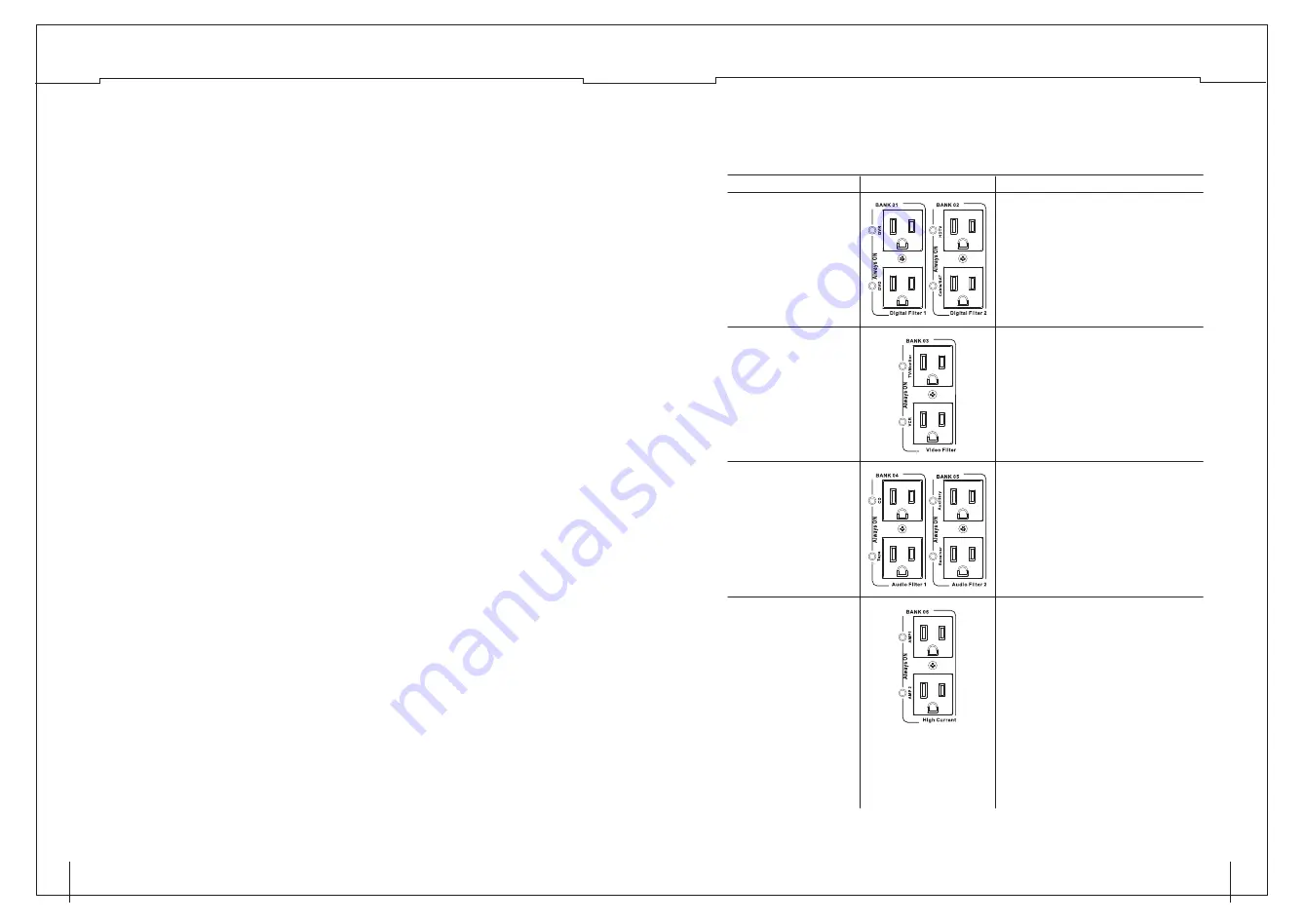
IV. Wiring Connection
Please refer to following recommended wiring connection list to connect your equipment.
Category
Figure
Connection
BANK 01 - Digital Filter 1
&
BANK 02 - Digital Filter 2
BANK 03 - Video Filter
Recommended connection devices –
DVD, DVR, HDTV, Cable/SAT.
* When the “Always On” LED is lit,
it indicates that the outlets are
active.
Recommended connection devices –
VCR, TV/Monitor.
* When the “Always On” LED is lit,
it indicates that the outlets are
active.
BANK 04 - Audio Filter 1
&
BANK 05 - Audio Filter 2
Recommended connection devices –
Tape, CD, Receiver, Auxiliary.
* When the “Always On” LED is lit,
it indicates that the outlets are
active.
.
BANK 06 – High Current
These two outlets are specifically
designed to filter out AC line noise while
proving maximum current to amplifiers and
other high-current audio components.
They should be programmed for "Delay".
This is to set your high-current amplifiers
to turn on last and turn off first to avoid
that annoying, and potentially damaging
"thump" from getting to your speakers.
Recommended connection device –Amplifier.
* When the “Always On” LED is lit, it indicates
that the outlets are active.
7
12
DTK-HT1000 User Guide
DTK-HT1000 User Guide
7. Audio Filter 1 – offers optimum reduction of line noise and interference to your audio
components
8. Audio Filter 2 – offers optimum reduction of line noise and interference to your audio
components
9. High Current – provides high current to high power amplifiers and audio devices;
optimized to filter out line noise to these components
10. Always On Indicator – When the “Always On” led is lit, it indicates that the outlets are
programmed under “Always On” operation, and provide constant AC power
11. Programmable bank switches
– allow you to configure each bank of outlets
* NOTE: Each outlet has an LED indicating power on/power off status. When LED
is lit, power to the outlet bank is active. When LED is not lit, the outlet is not
supplying AC power to equipment.
12. Trigger Out – allows for remote operation of peripheral devices equipped with a
low-voltage trigger
13. Remote AC/DC trigger – allows for remote turn on/off of switched outlets on the
Power Conditioner (both AC and DC inputs are provided)
14. Telephone Line Input/Output – protects your internal modem, tel/fax, or DSL lines
from power surges and spikes. Splitter allows use with two connected devices
15. DSS/Coax Line Input/Output – protects coaxial cable lines from power surges and
spikes that can disturb and damage your equipments
16. Ethernet Network Input/Output – protects Ethernet network line from power surges
and spikes
17. 15 Amp Overload Resettable Circuit Breaker
– provides overload protection and
manually recoverable function
18. External Ground – provides a common grounding point for ungrounded components




























