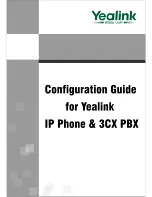16
Operating instructions
Operating instructions
17
Commissioning and assembly
And three simple steps are all that are needed to configure
and activate the device: inserting the batteries, register with
the base station, enter the alarm number(s).
Inserting the batteries
Pull the barrier foil from the battery
mount. Alternatively, insert the batteries
into the mount.
Please ensure correct alignment
of the batteries!
disty
Notruf stationär
is now supplied with power. The
device can be operated for up to 15 months* before the
batteries need to be replaced.
Subscribe and pre-programm the alarm numbers
The “ProgrammerApp” can be used to simply and quickly
register the device with a base station and pre-programm the
alarm number(s).
Simply connect the
disty
Notruf stationär
to a PC using the
USB cable.
* The service life of the batteries depends on the quality, manufacturer and use of the batteries
With the “ProgrammerApp” (for Windows 7/8/10),
which can be obtained from
www.disty.de
, you can pre-
programm the telephone numbers on the device and
register
disty
Notruf stationär
with your DECT phone.
The “ProgrammerApp” is also used to deregister the
device or reset individual parameters.
All configuration options can be found in the user guide for
the “ProgrammerApp”, which you can download as a PDF
together with the installation file.
The mounting location should not be in the immediate vicinity
of heat sources (for example heaters or direct exposure to
sunlight) or other electronic devices, such as HiFi systems,
office equipment or microwave ovens.
disty
Notruf stationär
is now operational.
Note
Please do not modify the setting for
“Eco Mode”. The device will not shut
down if this feature is deactivated!
EN
EN