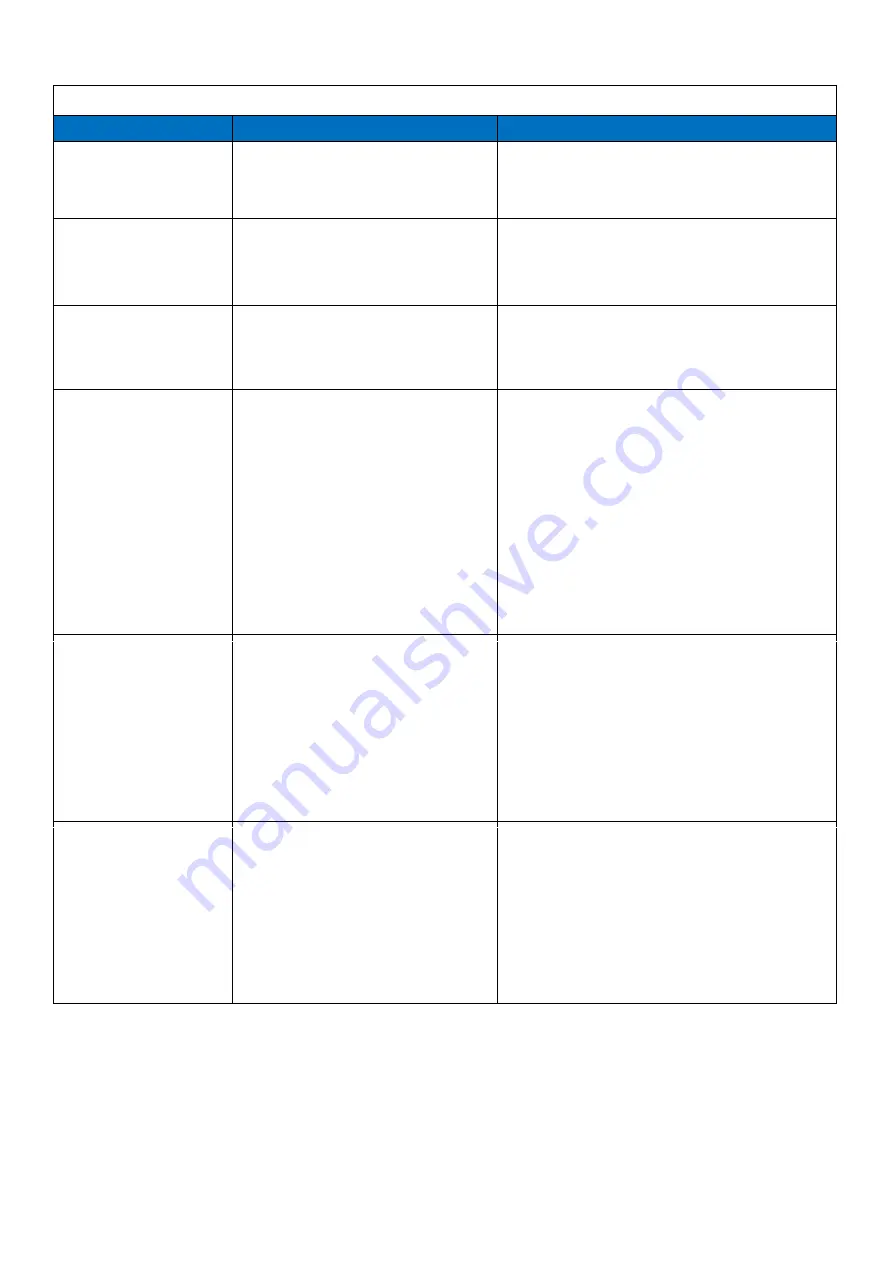
39
Troubleshooting the Digital Signs
-
DGODSSNT55, DGODSSNT65, DGODSSNT75
Issue
Probable Cause
Solutions
⚫
Internal Physical
Damage
➢
Damage incurred during
installation
❖
C
ontact a
tech support
representative.
❖
Email: [email protected]
❖
Phone: 1-844-221-3393
⚫
No sound (but
picture is working)
➢
Volume not adjusted on the
remote control.
➢
Content/Video does not have
sound.
➢
Content format is not
compatible.
➢
Speakers do not work.
➢
Internal speakers damaged or
defective.
□
Adjust volume using the remote control
□
Confirm content is one of the following
compatible formats: AVI, MPEG4, WMV,
MKV, flv, MP3, MP4, MOV.
□
If unit is connected to Wi
-
Fi, go to YouTube
and play video that has sound
□
Unplug unit, wait 20 seconds, plug unit back
into outlet and try again.
□
Try playing the content on a different device
(smart phone, computer or tablet)
❖
If all of the above have been checked and
the issue is not resolved, contact a customer
service representative.
⚫
No picture (but
sound is working)
➢
Content file damaged.
➢
Content format is not compatible.
➢
Screen damaged or defective.
□
Confirm content is one of the following
compatible formats: AVI, MPEG4, WMV,
□
MKV, flv, MP3, MP4, MOV.
□
Try playing the content on a different device
(smart phone, computer or tablet)
□
Unplug unit, wait 20 seconds, plug unit back
into outlet and try again.
❖
If all of the above have been checked and
the issue is not resolved, contact a customer
service representative.
⚫
Remote control not
working
➢
Batteries not inserted properly.
➢
Batteries are dead.
➢
Standing too close or too far from
the unit.
➢
Remote control damaged or
defective.
□
Check that battery is inserted properly with
positive and negative orientation.
□
Insert new batteries.
□
Stand within 1 foot of the front of the unit
and point the remote directly at the sensor
(
blue
dot)
❖
If all of the above have been checked and
the issue is not resolved, contact a customer
service representative.
❖
C
ontact a
tech support
representative.
❖
Email: [email protected]
❖
Phone: 1-844-221-3393
⚫
No picture or sound
➢
Unit not powered o
n
➢
Leakage switch not turned on
(Page 14)
⚫
External
Physical
Damage
➢
Damage incurred during
installation
❖
C
ontact a
tech support
representative.
❖
Email: [email protected]
❖
Phone: 1-844-221-3393
➢
Damage incurred during
shipping
➢
Damage incurred during
shipping
Summary of Contents for DGODSSNT55
Page 3: ......
Page 4: ......
Page 5: ......
Page 6: ......
Page 7: ......
Page 8: ......
Page 9: ......
Page 10: ......
Page 11: ......
Page 12: ......
Page 14: ......
Page 15: ......
Page 16: ......
Page 17: ......
Page 18: ......
Page 19: ......
Page 20: ......
Page 21: ......
Page 22: ...Description Of Basic Operation Android 11 operating system RK3399 22...
Page 23: ......
Page 24: ......
Page 25: ......
Page 26: ......
Page 27: ......
Page 28: ......
Page 29: ......
Page 30: ......
Page 31: ......
Page 32: ......
Page 33: ......
Page 34: ......
Page 35: ......
Page 36: ......
Page 37: ......
Page 38: ......





































