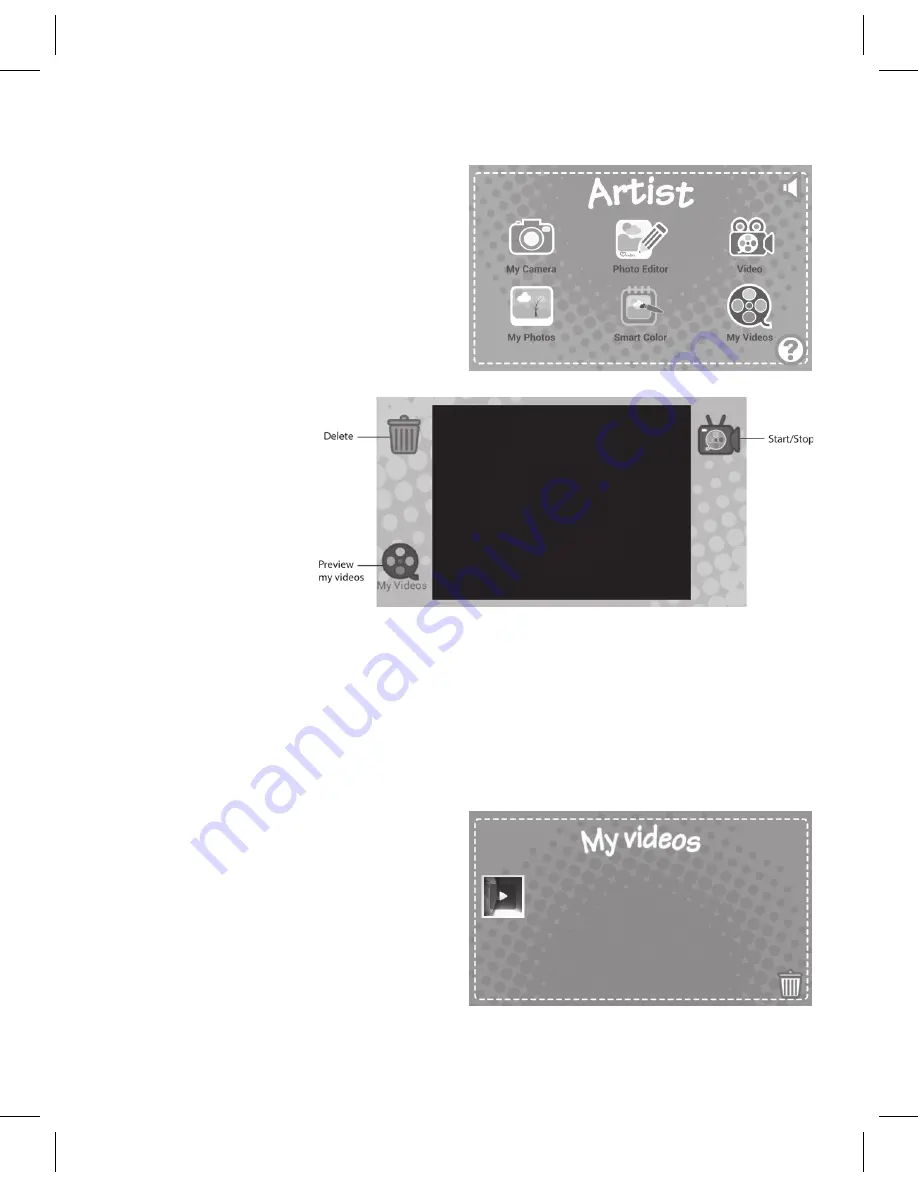
40
5.
Video:
Tap to bring up the Video
screen.
At the Video screen, you can
perform the following:
Start/Stop:
Start or stop recording
the video.
Preview My Videos:
Tap to play recorded
videos.
Delete:
Tap on the
waste bin to delete
the latest video.
6.
My Videos:
Tap to bring up the My Videos screen (see Artist screen
at top of page).
Slide up and down to preview videos. Tap on the video to play.
To Delete: Tap on the waste bin,
choose any video you want to
delete, and tap on the waste
bin again.




























