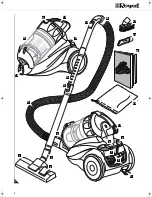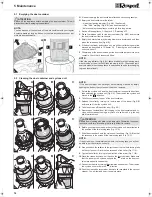16
5 Maintenance
5
Maintenance
5.1
Emptying the dust container
It is best to empty the dust container after each vacuuming session.
Empty the dust container at the latest
- when the cleaning indicator (Fig. 8/A1) flashes red;
- if the "MAX" marking (Fig. 8/B1) has been reached; or
- before sending the appliance or storing it for a long period.
1.
Switch off the appliance,
Z
Chapter 4.3, "Switching off"
.
2.
Press the release catch for the dust container (Fig. 8/A2) and remove
the dust container from its console.
3.
Empty the dust container by holding it low over a dustbin and only then
press the release button (Fig. 8/B).
4.
If the dust container and cyclone unit are still dirty after being emptied,
proceed as described in
Z
Chapter 5.2, "Cleaning the dust container
and cyclone unit"
.
5.
Otherwise put the bottom on and put the dust container back into its re-
ceptacle. Check that it is securely fitted.
5.2
Cleaning the dust container and cyclone unit
1.
Rotate the cyclone unit and the dust container in opposite directions,
thus unlocking the cyclone unit (Fig. 9/A). The arrow on the cyclone unit
moves in the ‘
’ direction.
2.
Take the cyclone unit up out of the dust container.
3.
Release the collar by turning it in the direction of the arrow (Fig. 9/B)
and remove it from the cyclone unit.
4.
Take the screen off the cyclone unit (Fig. 9/C).
5.
Remove any residual dust still clinging to the dust container and cy-
clone unit components using a dry cloth or a soft brush, e.g. the sup-
plied furniture brush.
6.
Before you slide the screen back onto the cyclone unit, pay attention to
the position of the two locking tabs (Fig. 10/A).
7.
Slide the screen back onto the cyclone unit as shown (Fig. 10/B) so that
the recesses in the screen fit the two locking tabs (Fig. 10/C).
8.
Also push back the collar onto the cyclone unit so that both locking tabs
on the cyclone unit fit into the two recesses of the collar (Fig. 11/A).
9.
Tighten the collar by turning in the direction of the arrow (Fig. 11/B).
10.
Place the cleaned cyclone unit back on the dust container. Make sure
that the arrow on the cyclone unit and the ‘
’ mark on the dust con-
tainer are opposite one another.
11.
Connect both parts by turning them towards one another. The arrow on
the cyclone unit moves in the ‘
’ direction.
12.
Push the cleaned dust container back into its receptacle in the vacuum
cleaner. You will feel and hear it snap into place.
ATTENTION:
Switch off the appliance before emptying the dust container. This will
prevent dust from damaging the appliance.
NOTE:
You can dispose of the contents of the dust container with your regular
domestic waste as long as it does not contain any substances not per-
mitted in domestic waste.
A
2
B
MAX
MAX
1
1
MAX
2
8
NOTE:
If the cleaning indicator (Fig. 8/A1) flashed red before the cleaning work
was carried out, then it will still flash red slowly for 20–30 seconds (self-
analysis mode) when the appliance is switched back on before changing
to green (operational).
A
B
C
9
A
B
C
10
A
B
C
11
NOTE:
If the dust container can no longer be completely cleaned by simply
opening the bottom, the cyclone unit has to be removed.
ATTENTION:
Refrain from cleaning with water or a damp cloth. Otherwise, loose con-
taminants could turn into caking that is very difficult to remove.
NOTE:
If the screen is not completely below both the locking tabs, you will not
be able to put the collar on correctly.
M5080.book Seite 16 Dienstag, 24. April 2012 10:48 10