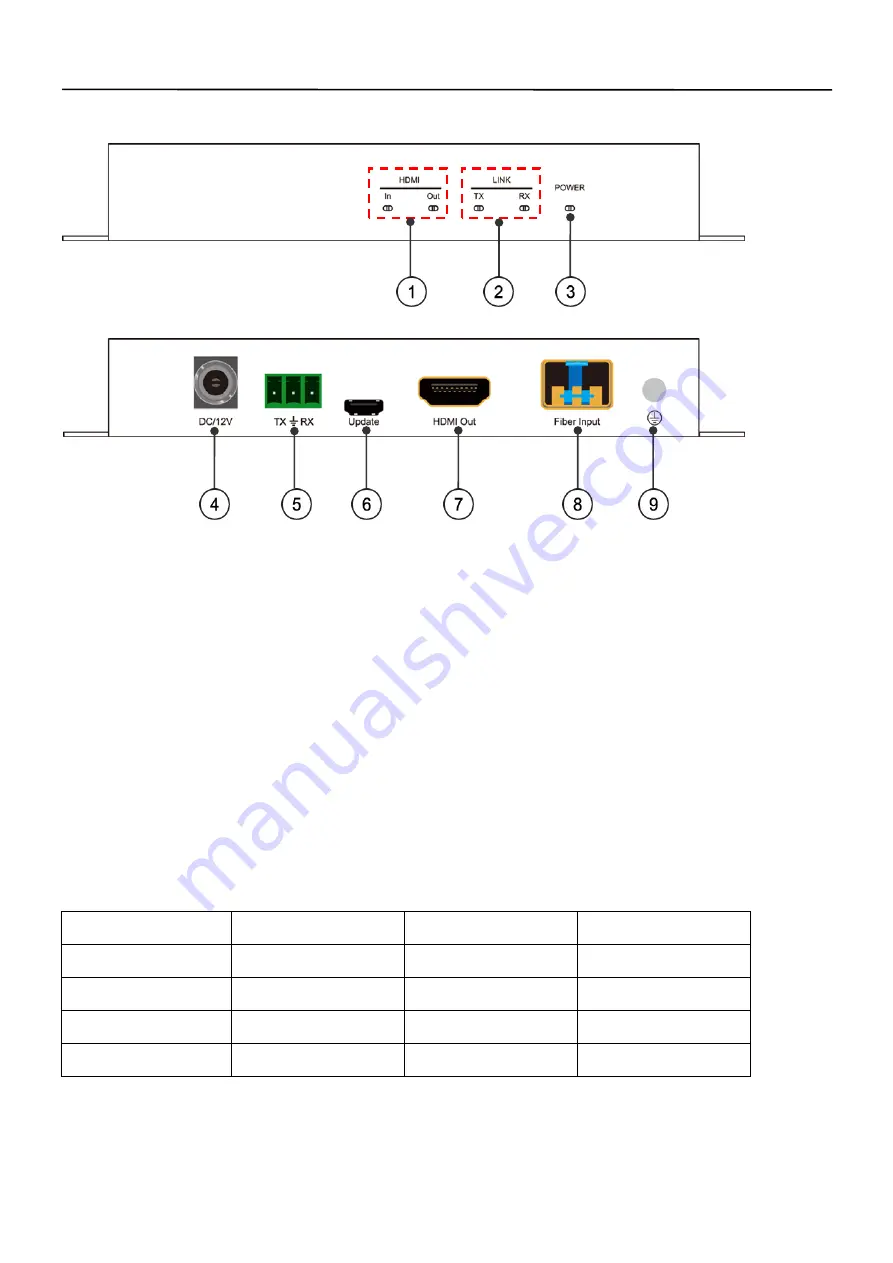
Operating Instructions
Receiver Panel
①
HDMI In/Out indicator
②
LINK TX/RX indicator
③
Power indicator
④
Power input
⑤
RS232 output
⑥
Upgrade USB port
⑦
HDMI output
⑧
Fiber input
⑨
Grounding
RS232 Pass through function
1. Support Bi-directional transmission by RS232 pass through.
2. The RS232 sender and receiver can be connected with computer or other RS232
device.
3. Default Baud rate: 115200.
4. Band Rate Range.
Baud rate
Support or not
Baud rate
Support or not
115200
√
14400
√
57600
√
9600
√
38400
√
4800
√
19200
√
2400
√
Support set the baud rate manually.
Setting step: open the serial port interface on the PC (Device Manager), then you can
set the baud rate.
5










