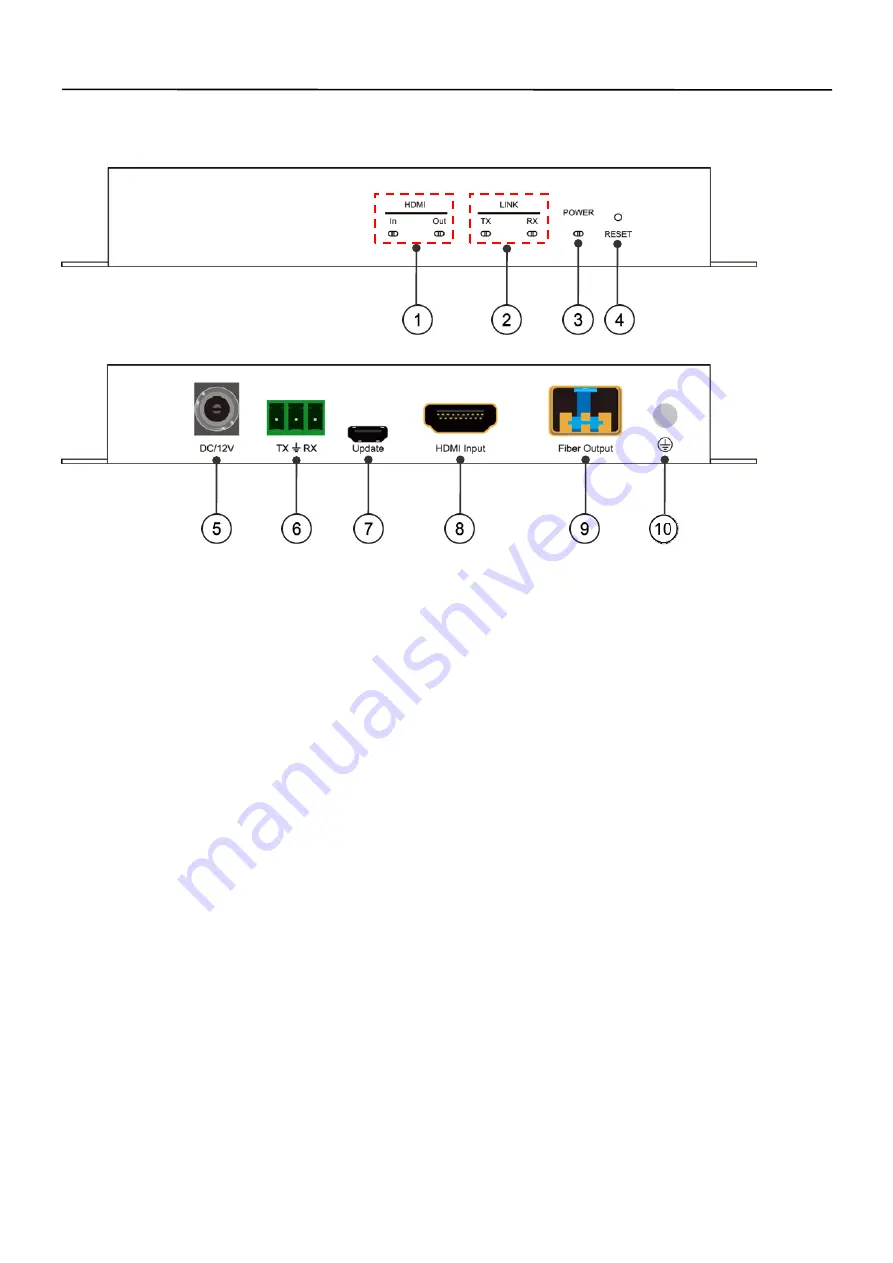
Operating Instructions
PANEL DESCRIPTIONS
Transmitter Panel
Z
①
HDMI In/Out indicator
②
LINK TX/RX indicator
③
Power indicator
④
EDID Reset
⑤
Power input
⑥
RS232 input
⑦
Upgrade USB port
⑧
HDMI input
⑨
Fiber output
⑩
Grounding
EDID Introduction
1. Automatic EDID
The Automatic EDID function allows automatic copying the EDID from
HDMI Display to HDMI source.
2. EDID Reset
Step1: Press EDID Reset button for 5 seconds, using the end of a paper clip or other
pointed object.
Step2: The indicator of power and status will go out and turn bright again, you have
successfully reset the EDID to default status.
Step3: Connect Extender with 4K display.
The default EDID is 1080P,audio 2 channel PCM.
4










