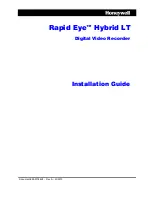140
DIRECTV
®
HD
DVR
RECEIVER
USER
GUIDE
GUIDED SETUP
If your receiver was not professionally installed, or you have had to reset your receiver for any reason, you will need to follow the
guided setup screens before starting DIRECTV service.
Make sure the MODE switch at the top of the remote control is set to DIRECTV, which is the far-left position.
Press PWR. The DIRECTV
®
Receiver will turn on. (Make sure your TV is also turned on!)
The first screen will allow you to select a language. Using the arrow keys on the remote control, move to the language you
prefer and press SELECT.
Follow the onscreen instructions.
After these setup procedures are complete, you’ll see a message onscreen that says, “Acquiring Satellite Info”, as the receiver
gathers information from the satellite for the onscreen program guide. Next, you’ll be given the opportunity to program your
remote to control other equipment such as your TV and/or DVD player. Just follow the screen instructions and you’ll be ready to
watch in no time!
ACTIVATE YOUR DIRECTV
®
SERVICE
Once all the setup processes are complete, all that’s left to do is activate your DIRECTV
®
service. Be sure to:
Have on hand your service address, social security number and a valid major credit card.
Note your receiver ID and access card numbers. The receiver ID is on a sticker behind the access card door on the front of the
receiver, while the card number is on the access card itself. Use the Product Information page to note this information.
When you’re ready, just call 1.800.531.5000 to pick the programming package that’s right for you and subscribe to
DIRECTV service.