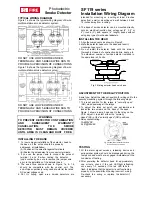3
©
2004 Directed Electronics, Inc.
What is Included
■
The control module
■
An XHF2 receiver/antenna
■
One four-button LCD transmitters
■
The red status LED indicator light
■
A push-button Valet
®
switch
■
Your warranty registration
■
A shut-down toggle switch
Important Information
Congratulations on the purchase of your remote start keyless entry
system. Due to the complexity of this system, it must be installed
by an authorized dealer only. Installation of this product by any-
one other than an authorized dealer voids the warranty. All deal-
ers are provided with a preprinted dealer certificate to verify that
they are authorized.
By carefully reading this Owner's Guide prior to using your system,
you will maximize the use of this system and its features.
You can print additional or replacement copies of this manual by
accessing the Directed Electronics internet website at
www.directed.com.
Summary of Contents for Cyber 125xv
Page 2: ......
Page 6: ...2 2004 Directed Electronics Inc...
Page 9: ...5 2004 Directed Electronics Inc Remote Control Diagram...
Page 34: ...30 2004 Directed Electronics Inc...
Page 35: ...31 2004 Directed Electronics Inc Notes...