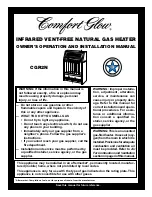Electrical connection
WARNING:
This Appliance must be earthed
If the socket outlets in your home are not of the 13 amp
BS1363 type they will not accept the plug connected
DO NOT
operate the radiator with the mains lead
overhanging the outlet grille.
If the radiator is tipped over, unplug it and allow it to
cool before standing it back up.
DO NOT
pull, carry or move the appliance using the
power cable.
The supply cord should be uncoiled before use.
This instruction leaflet belongs to the appliance and
must be kept in a safe place. If changing owners, the
leaflet must be surrendered to the new owner.
to this heater, therefore cut off the plug. When cut off
this plug can constitute a shock hazard if inserted into
a socket outlet. It must therefore be disposed of safely.
IMPORTANT:
The wires in this mains lead are coloured in
accordance with the following code:
BLUE:
NEUTRAL
BROWN:
LIVE
GREEN & YELLOW:
EARTH
As the colours of the wires in the mains lead may not
correspond with the coloured markings in your plug,
proceed as follows:
Connect the BROWN wire to the terminal marked ‘L’ or
coloured RED. Connect the BLUE wire to the terminal
marked ‘N’ or coloured BLACK. Note: ‘L’ or ‘N’ must
not be connected to the EARTH terminal marked ‘E’ or
‘ ’ or coloured GREEN or GREEN AND YELLOW. If in
doubt, consult your electrician.
374 (Evo15BT)
465 (Evo2BT)
306
63
0
Models
Model
Description
Power
Evo15BT
Electronic thermostat control with 7 day programmable timer.
1.5 kW
Evo2BT
Electronic thermostat control with 7 day programmable timer.
2.0 kW
General
The radiator is designed for operation on an AC electricity supply, and is suitable for use in domestic dwellings and
similar indoor locations.
The radiator is fitted with castors and handles for ease of movement. An electronic control provides the ability to
choose from various operational modes including Manual, Auto and boost. Auto mode offers seven day programmable
time and temperature functionality. It is supplied with a cord and plug and is ready for use once the castors have been
correctly fitted.
Dimensions & Range Info