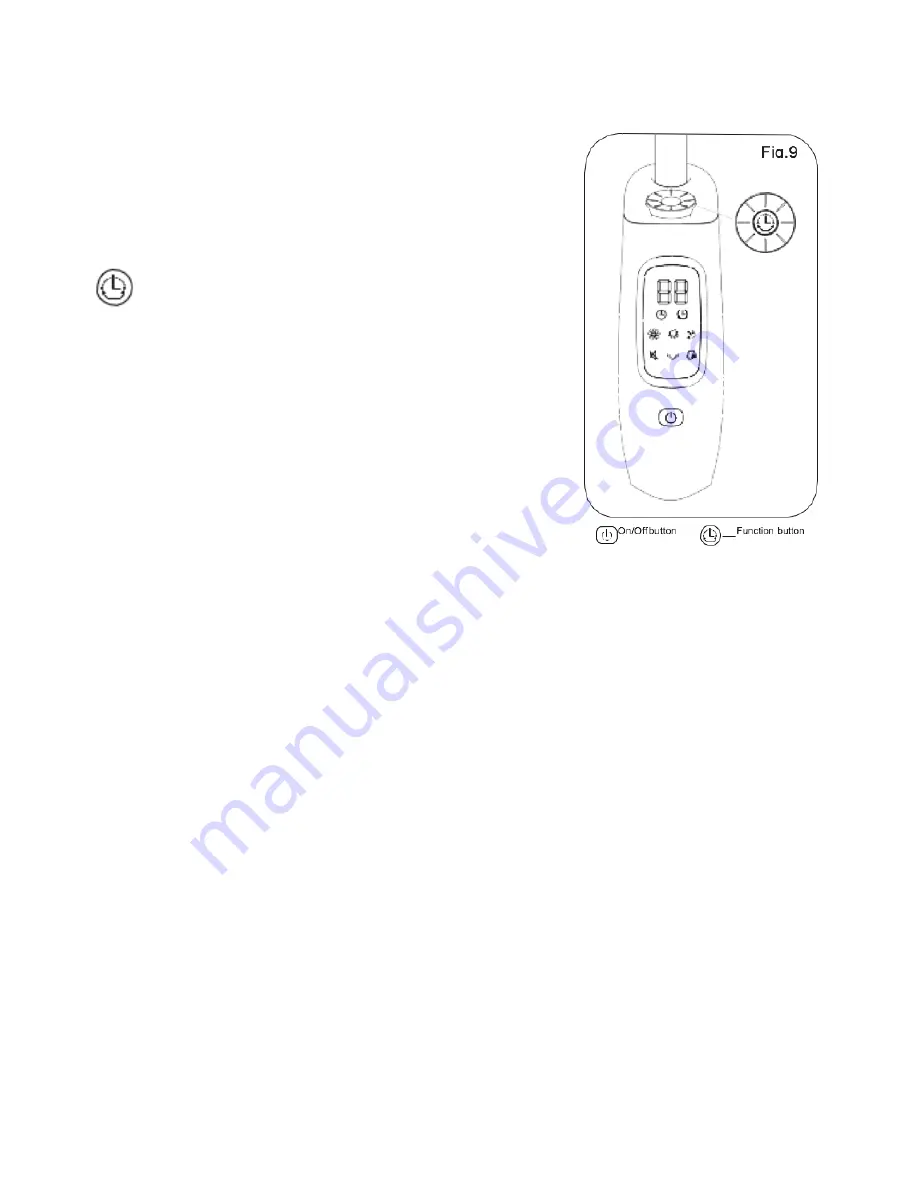
8
2. Control Panel (Fig.9)
On/Off button
Same functionality as on remote control.
Drive plate
Same functionality as on remote control.
Function button
A. Under working state, short press the function
button, the fan will alternate between oscillation
and a fixed position; Long press the button, the fan
enters into the timing function, refer to the operating
instructions of PROGRAM button on remote control
(To cancel the timer, long press function button).
B. Under standby mode, short press of the function
button is invalid; Long press the function button,
the fan enters into the appointment starting
function, refer to the operating instructions of
PRO button on remote control (To cancel the timer, long press function
button).
3. Tilt Adjustment
To adjust the air flow upward or downward, push the grilles lightly up and down
to the desired direction.
4. Height Adjustment
To adjust the height of the grille, loosen the fastening knob and pull the grilles
and motor upwards until at desired height, then tighten fastening knob.
5. Pivoting Angle Adjustment
To adjust the angle of air flow, push the grilles lightly from left to right to the
desired direction.
6. Screen-off Function
Hold the power button for three seconds to turn the screen off but leaving the
fan operating.
7. Forced Shutdown
After 12 hours of no operation the fan will automatically turn off.
Summary of Contents for DCPFQ35
Page 2: ......
Page 11: ......
Page 12: ...Glen Dimplex New Zealand Ltd 38 Harris Road East Tamaki Auckland New Zealand...












