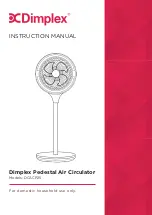Remote and Display
REMOTE
1. On/Off button
2. Mode button
3. Swing/Oscillation button
4. Fan speed button
5. Timer button
DISPLAY/CONTROL PANEL
1. On/Off button
2. Fan speed button
3. Mode button
4. Swing/Oscillation button
5. Timer button
Operation Instructions
When you first plug in, the fan will make a sound alert and then enter standby
mode. Only the [ON/OFF] button is operational in standby mode.
ON/OFF
While in stand-by mode, press the [ON/OFF] button to turn the fan on.
Pressing the [ON/OFF] button when the fan is operational will turn the fan off. The
indicator light will also turn off. If the fan is oscillating then the motor will return
back to the central point first and then go into standby mode.