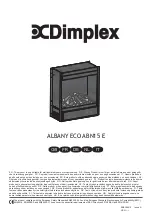9
Maintenance
WARNING: ALWAYS DISCONNECT FROM THE POWER SUPPLY BEFORE ATTEMPTING ANY MAINTENANCE
Changing lamps.
If a large amount of the smoke appears grey or colourless it may be that one or more lamps have failed.
You can check for lamp failure as follows.
1. Leaving the flame effect on, open the drawer fully, gently pull the drawer fully out by the tab. (See Fig.3)
2. View the lamps from a distance in front of the fire and observe which lamp needs to be changed.
3. Put Switch ‘A’ in the ‘OFF’ position, and unplug the fire from the mains.
4. Leave the appliance for 20 minutes to allow the lamps to cool down before removing them.
5. Remove the water tank by lifting upwards and place in a sink.
6. Remove the sump as described in the Cleaning Section.
7. Remove the defective lamp, by gently lifting vertically and disengaging the pins from the lamp holder, (See Fig. 4 and
5). Replace with a Dimplex Opti-myst, 12V, 45W, Gu5.3 base, 8° beam angle, coloured lamp. (Purchase lamps from
your supplier)
8. Carefully insert the two pins of the new lamp into the two holes in the lamp holder. Push firmly in place. (See Fig.4
and 5).
9. Replace the sump and water tank and carefully close the drawer.
10. Switch on.
1
Display Screen
2
‘Menu’ Button
3
‘Back’ Button
4
‘Advance’ Button
5
‘Up and Down’ Arrows
6
‘Enter’ Button
1
3
6
2
4
5
Remote Control
Summary of Contents for ABN 15 E
Page 2: ...GB 3 FR 12 DE 22 NL 32 IT 42...
Page 51: ...Fig 1 Fig 2 Fig 3 Fig 4 Fig 5 640 703 300 A B C...
Page 52: ...52 Fig 6 Fig 7 Fig 8 Fig 9 Fig 10...
Page 53: ...53 28 Fig 11 Fig 12 Fig 13...
Page 54: ...Fig 14 Fig 15 Fig 16 Fig 17 Fig 18 Fig 19...
Page 55: ......
Page 56: ......