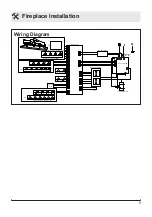12
www.dimplex.com
Operation
the Floating Display™ until the heater
is turned off or the flames are turned
back on.
4.
Temperature Down
: Decreas
-
es the heat output.
→
Adjusted by repeatedly press
-
ing the corresponding button on
the remote.*
• Indicated by setpoint tempera
-
ture on the Floating Display™
decreasing and the speed of the
fan decreasing to reduce the
amount of heat being projected
into the room.**
5.
Temperature Up
: Increases
the heat output.
→
Adjusted by repeatedly press
-
ing the corresponding button on
the remote.*
• Indicated by the setpoint on the
Floating Display™ increasing and
the speed of the fan increasing to
increase the amount of heat being
projected into the room.
*
The first time the button is pressed
the current temperature set point will
be displayed for 5 seconds.
**
The temperature can be adjusted
from 5 °C to 30 °C (41 °F to 86 °F).
!
NOTE:
Pressing and holding the
, then pressing
, will toggle
between °C and °F.
6.
Eco:
Runs the heater in a
reduced wattage range when
activated.
→
Adjusted by pressing the cor
-
responding button on the remote
when the heater is on.
• Indicated by the icon being illu
-
minated on the Floating Display™
and the speed of the fan will
decrease proportionally.
7.
Boost
: Turns On/Off the
heater boost function. Runs the
unit at the full rated wattage.
→
Activated and adjusted by re
-
peatedly pressing the correspond
-
ing button on the remote.
• Indicated by the heater running
at full heat, for a predetermined
amount of time, to quickly heat
up a cold room/space. The Boost
can be set for a maximum of 20
minutes, in 5 minute increments.
8.
Multi-Fire XD™
: Different
presets of ambient lighting color
combinations contained in the
unit.
→
Changed by repeatedly press
-
ing the corresponding button on
the remote.
• Cycles through the different
preset ambient lighting settings
of the unit, this includes different
combinations of colours of the top
lighting, flame base and media
lighting (if applicable).
!
NOTE:
The last option is a per-
sonalized colour setting ("P"), where