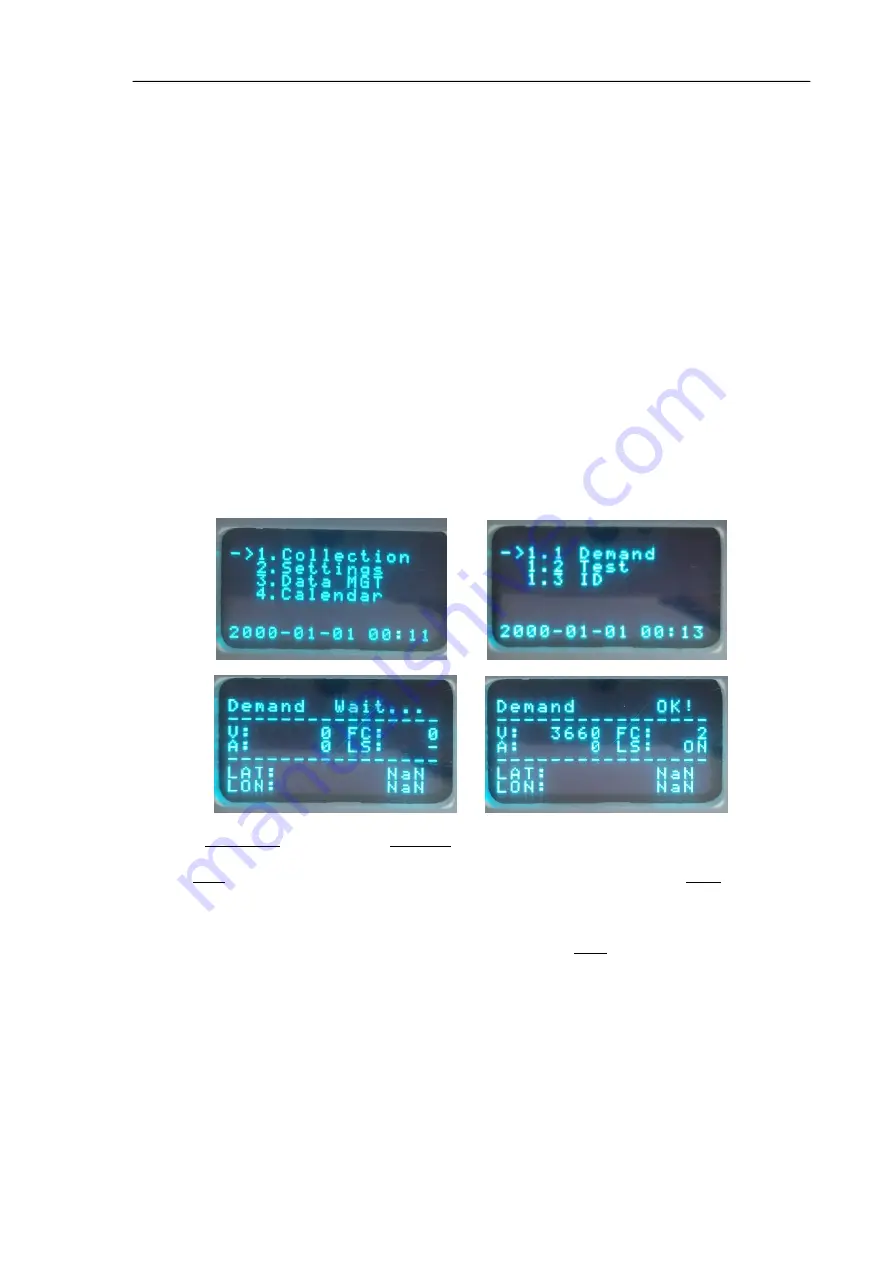
4
3. GETTING STARTED
3.1
Basic Operation
Point infrared data controller direct to the lighting IR port for data transmission operation.
“Send” is data transmit command, aim to the lighting IR port when pressing the “Send” button.
Access to menu options by pressing “Direction Arrow Keys” and “OK” button accordingly,
press “Back” button to access previous screen, press “Menu” to enter main menu. “Power”
button to switch ON/OFF controller, controller will be automatic powered OFF if left idle for
5 minutes.
3.2
Light Operating Data Collection
Enter 1. “Collection” menu > 1.1 “Demand” menu and press the “Send” button, display will
show “OK!” to indicate data collection successful, else display will show “Wait” to indicate
data collection fail. At this time, adjust the remote controller to aim to the lighting IR port
and press the “Send” button again until the display show “OK!” to indicate data collection
successful. After data collection succeeded, display will show battery voltage (in mV), current
(display “0” if the lighting does not equipped with current sensor), flash code, lighting status,
latitude, longitude (shown in 1/10000, “Nan” if no GPS).














