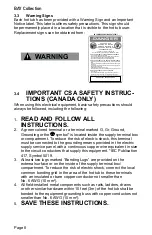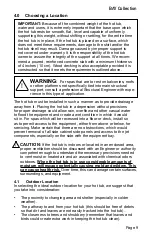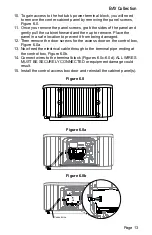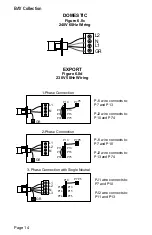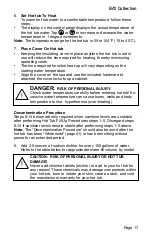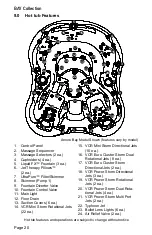Page 21
BAY Collection
10.0 Start-up
10.1 Start-up Sequence
During the start-up sequence, the initializing screen will appear showing
the software information, Figure 10.1a. The fountains will activate and
then a blow-out cycle will begin activating each Jets Pump for 1 minute
each. After the cycle ends, the hot tub will display the Home Menu, Sec-
tion 10.2.
10.2 D1 SmartHUB™ Touch Control
Your Dimension One Spas® hot tub is equipped with a state-of-the-art
LCD touch screen control panel. Access to all menus can be achieved
by using the touch screen. Programming features can be easily
programmed with our user-friendly design. With the ease of use, there
will more time to enjoy the benefits of your hot tub.
A.
Home Menu
The Home Menu, Figure 10.2a, provides access to hot tub functions and
programming. Operation is made easy by the interactive touch-screen
control panel. If there is no activity for 2 minutes, the display will time-
out into a sleep mode. To reactivate the display, just tap and briefly hold
the display then drag the Dimension One Spas logo into the box, Figure
10.2b
NOTE:
When a feature is on, the icon will be illuminated.
= Temperature Control:
Allows you to adjust the set
temperature of the hot tub:
• Increase the temperature by tapping
in 1° increments.
• Decrease the temperature by tapping
in 1° increments.
Note:
The temperature range for the hot tub is 59 to 104°F (15 to 40°C).
When the hot tub is heating a message will appear on the Home Menu.
Initializing...
© 2015, rev. 19.06
Build: Nov 28, 2016, 11:29:00
Figure 10.1a
Drag icon to unlock
Figure 10.2a
75° F
Jet 1
Jet 2
Spa
8:01 am
Jet 3
Watercare: Beginner
Heating to 100°F
Figure 10.2b